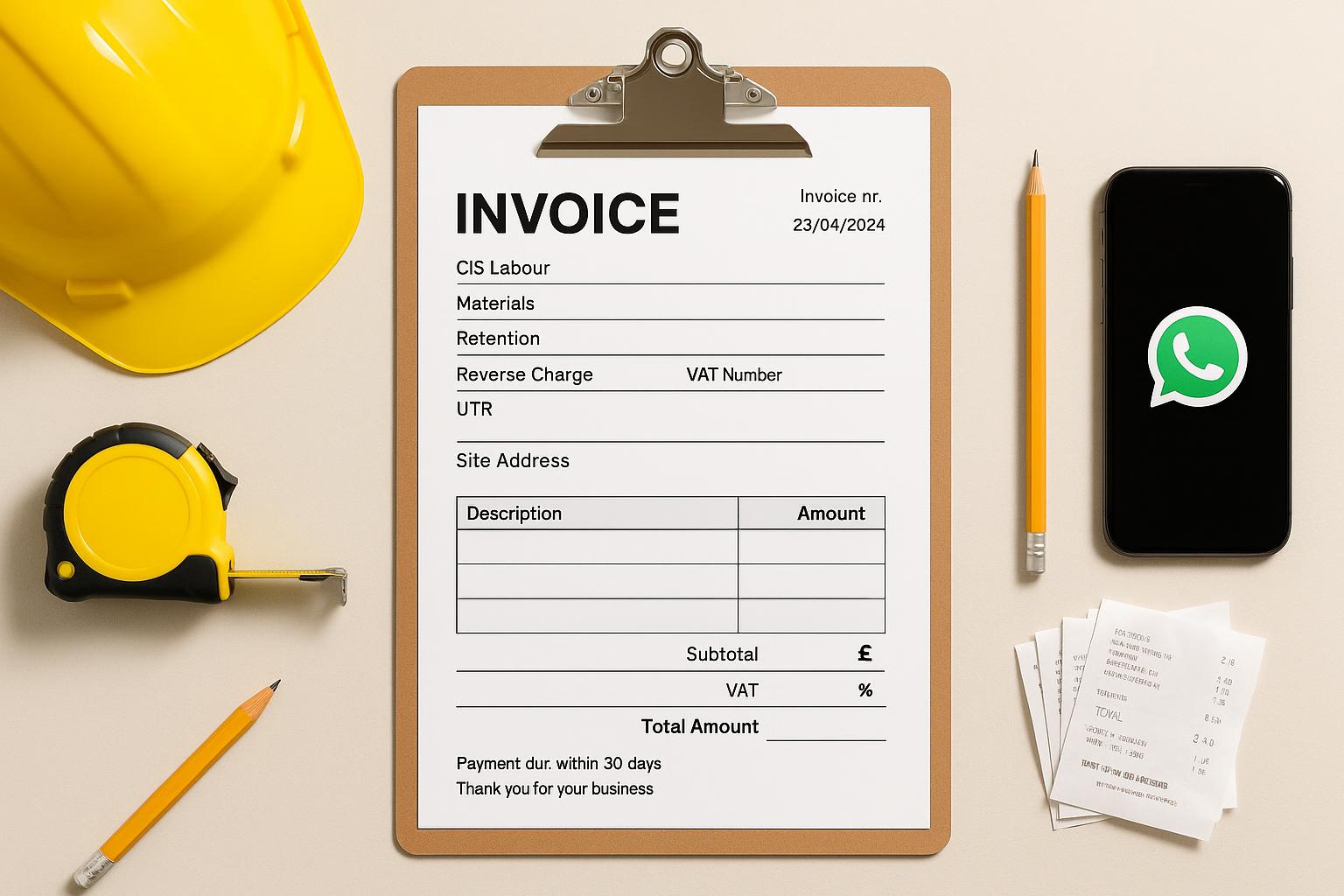
Free UK construction invoice templates: CIS, retention and reverse charge ready
Free UK construction invoice templates: CIS, retention and reverse charge ready
Category: Templates & Resources • Niche: invoicing, CIS, VAT reverse charge, retention, applications for payment
Contents
- Who this is for
- What you get
- Download the templates
- How to fill them in step-by-step
- Retention and applications for payment
- Domestic reverse charge wording
- CIS basics for invoices
- FAQs
Who this is for
Small UK contractors and subcontractors who invoice for building and maintenance work and need ready-to-use, compliant templates that handle:
- CIS labour vs materials split
- Retention lines for JCT/NEC jobs
- VAT domestic reverse charge wording
- End user situations
- Site address and PO references
Useful whether you bill from Xero/QuickBooks/Sage or from Word/Excel/Google Docs.
What you get
You’ll get three simple, copyable invoice layouts you can mirror in your accounting software or use as downloadable files:
- Standard VAT or non‑VAT invoice with CIS fields
- Reverse‑charge invoice (customer accounts for VAT)
- Application/invoice layout with retention memo lines
Each layout includes:
- Fields for UTR, VAT number, site address, PO/reference
- Separate lines for labour and materials/plant/consumables
- Totals that clearly show CIS‑deductible labour, and non‑deductible items
- Optional “information only” CIS calculation box so the contractor’s CIS statement will match your figures
Download the templates
- Standard invoice (Word/Excel/Sheets)
- Reverse charge invoice (Word/Excel/Sheets)
- Application with retention memo lines (Excel/Sheets)
Tip: If you prefer to build these inside Xero or QuickBooks, mirror the field names and add the reverse‑charge wording from this article in your invoice footer. See our guides: Xero invoice reminders UK and Send invoices on WhatsApp: QuickBooks and Xero setup.
How to fill them in step-by-step
Follow this order every time to avoid disputes:
-
Header
- Your business name and address. If a limited company, use the registered name and show registered number/office on your stationery.
- Customer name and address. Add site address and PO/job ref.
- Unique invoice number, invoice date and supply date (tax point). UK format dd/mm/yyyy.
-
Registration details
- Your VAT number (if registered) and your UTR for CIS matching. If you have CIS gross status, note it.
-
Line items
- Labour: describe work done, dates, quantity/hours, rate and amount. This is the CIS‑deductible element.
- Materials/plant/consumables you paid for: list separately with descriptions. These are excluded from CIS.
- Travel/mileage normally is not an allowable CIS subtraction; keep it separate if you charge it.
-
Subtotals
- Subtotal labour
- Subtotal materials/plant/consumables
- Subtotal before VAT/DRC
-
VAT vs Domestic Reverse Charge
- Normal VAT jobs: show VAT rate per line and total VAT. Add VAT to the total payable.
- Reverse charge jobs: do not add VAT to the payable total. Add mandatory wording (see section below). If your software can’t display the customer’s VAT amount, show the rate instead and the wording that the customer must account for VAT.
-
CIS info box (optional but helpful)
- Labour subject to CIS: £X
- CIS rate expected: 20 percent (or 30 percent if unverified, 0 percent if gross)
- Materials/plant/consumables: £Y
- Net payable before VAT/DRC: £Z Note: The contractor applies the actual deduction on their side and must issue you a CIS Payment and Deduction Statement if they withhold CIS.
-
Payment terms
- Bank details, reference you want used, and your terms. For contract jobs, match the notified sum and any certificate number.
Retention and applications for payment
For JCT/NEC jobs showing retention, use an application/invoice layout that clearly shows:
- Gross valuation this period
- Less retention this period (X percent per contract)
- Cumulative retention held to date (memo)
- Less previous certified/paid
- Amount due this period before VAT/CIS
Release claims
- First release: at Practical Completion/Takeover, show “Retention release 50 percent” with the certificate/date reference.
- Final release: at end of the defects/rectification period, show “Retention release balance” with certificate/date.
VAT timing on retention
- Under normal VAT rules, VAT on the retained element is due when that retention is actually invoiced/paid, not when first withheld.
- If the reverse charge applies, add the reverse‑charge wording and don’t add VAT to the total payable.
Domestic reverse charge wording
Paste one of these in your invoice footer on reverse charge jobs:
- “Reverse charge: VAT Act 1994 Section 55A applies. Customer to pay the VAT to HMRC.”
- “Reverse charge: S55A VATA 94 applies. Customer to account for VAT.”
If your system can show it, also display: “VAT to be accounted for by customer: £[amount] at [rate]” but do not include it in your VAT charged total.
Useful GOV.UK references you can keep in your job file:
- VAT domestic reverse charge for building and construction services: gov.uk/guidance/vat-domestic-reverse-charge-for-building-and-construction-services
- VAT reverse charge technical guide: gov.uk/guidance/vat-reverse-charge-technical-guide
CIS basics for invoices
- CIS is calculated on labour only, never on VAT. Materials/plant you paid for are excluded. Keep receipts handy as contractors may request evidence.
- Include your UTR and the exact legal/trading name you registered under for CIS so the contractor can verify you.
- Contractors must issue monthly CIS Payment and Deduction Statements where a deduction is made. Keep these for your records.
Handy related reads:
- Domestic reverse charge VAT for construction: simple checklist, invoice wording and VAT return boxes
- Release of retention in construction: JCT and NEC payment timeline, letters and automation tips
- Chase unpaid invoices: scripts and automations
What are people saying on Reddit?
- CIS invoice template UK talk and examples: SumUp overview
- Reverse charge examples and software tips: QuickFile forum discussion
FAQs
Do I need to show VAT on a reverse charge invoice?
No. You include all the normal VAT‑invoice details but do not add VAT to the total payable. Add the reverse‑charge wording and, if you can, show the VAT amount or rate for the customer to account for.
Should I put my UTR on my invoice?
It’s not a legal must for an invoice, but it really helps the contractor verify you under CIS and avoid payment delays.
What if my customer is an end user?
Get their end‑user or intermediary notification in writing and keep it with your records. Then issue a normal VAT invoice; the reverse charge does not apply.
How do I show retention on my invoice?
Show a separate retention line each period, keep a memo line for cumulative retention, and add a positive “retention release” line when the trigger happens (Practical Completion/Defects Certificate).
What’s the difference between an application for payment and an invoice?
An application for payment is the valuation used in the Construction Act notice process. The invoice is the tax document that should match the notified sum on the payer’s certificate/notice.
Call to action
Want to slash training times and increase revenue per Engineer? Join our Waitlist: https://trainar.ai/waitlist
Share this article
Category
Downloadable templates and resources
Ready to Transform Your Business?
Join the TrainAR beta and start using AR training in your business.
Join Beta ProgramStay Updated
Get weekly insights and new articles delivered to your inbox.
Comments (0)
Leave a Comment
No comments yet
Be the first to share your thoughts on this article!
Related Articles
Subcontractor compliance tracker: free Google Sheets template with QR capture and expiry alerts
Subcontractor compliance tracker: free Google Sheets template with QR capture and expiry alerts Category: Templates & Resources • Niche: subcontra...

As-built drawings for small contractors: quick wins, what to include and simple digital workflows
As-built drawings for small contractors: quick wins, what to include and simple digital workflows Category: Templates & Resources • Niche: as-buil...

Shift handover log for construction: free template, WhatsApp voice note script and QR setup
Shift handover log for construction: free template, WhatsApp voice note script and QR setup Category: Templates & Resources • Niche: handover, shi...
Subcontractor compliance tracker: free Google Sheets template with QR capture and expiry alerts
Subcontractor compliance tracker: free Google Sheets template with QR capture and expiry alerts Category: Templates & Resources • Niche: subcontra...

As-built drawings for small contractors: quick wins, what to include and simple digital workflows
As-built drawings for small contractors: quick wins, what to include and simple digital workflows Category: Templates & Resources • Niche: as-buil...

Shift handover log for construction: free template, WhatsApp voice note script and QR setup
Shift handover log for construction: free template, WhatsApp voice note script and QR setup Category: Templates & Resources • Niche: handover, shi...