
HMRC mileage rates 2025 for trades: what to claim, VAT on fuel and simple Xero/QuickBooks automations
Category: Finance & Tax • Niche: Mileage, expenses, HMRC, automations
Contents
- Quick answer: the rates you can use in 2025 to 2026
- Who this applies to
- What HMRC expects in your mileage records
- A simple spreadsheet that gets the calculation right
- Three easy setups to automate mileage claims
- VAT on mileage: what you can reclaim and how to work it out
- Electric vans and EVs: how the rules differ
- Common mistakes and quick fixes
- What people are asking on Reddit
- Handy links
- FAQ
Quick answer: the rates you can use in 2025 to 2026
There are two sets of HMRC rates that trades businesses use for mileage. Which one you use depends on whether the vehicle is owned by the worker or is a company vehicle.
-
Using your own car or van for business (Approved Mileage Allowance Payments, also called AMAP or MAP):
- Cars and vans: 45p per mile for the first 10,000 business miles in the tax year, then 25p per mile after that
- Motorcycles: 24p per mile
- Bicycles: 20p per mile
- Source: HMRC rates and allowances for travel and mileage on GOV.UK
-
Company cars (Advisory Fuel Rates, AFR, and Advisory Electricity Rate, AER): used for reimbursing fuel/electricity when the employee drives a company car for business, or for calculating private fuel use paid back by employees. HMRC updates these quarterly.
- Example rates effective around June and September 2025 are shown on GOV.UK. Always check the current table:
These rates are still in force for the 2025 to 2026 tax year at time of writing. If HMRC updates AFR/AER during the year, use the latest table.
Who this applies to
- Sole traders and limited company directors using their own vehicle for site visits, merchants and client meetings: claim using AMAP at 45p/25p (car/van), 24p (motorcycle), 20p (bicycle).
- Employees using a personal vehicle for work travel: employer can pay AMAP rates tax-free, and you can claim tax relief if paid less than AMAP.
- Company vehicles: use AFR/AER for fuel/electricity reimbursement or to work out the amount an employee should repay for private use.
- Note: commuting from home to your usual base is not business mileage. Trips to temporary worksites and between jobs usually are.
What HMRC expects in your mileage records
Keep clear, contemporaneous records. HMRC can ask for evidence for up to 6 years. Your log should include:
- Date of the journey
- From and to (start and destination)
- Purpose of the trip (job reference or client/site)
- Odometer start and end, or miles travelled
- Vehicle registration and fuel type (useful for AFR and VAT workings)
- Driver name (if you run a team)
Apps are fine, but even a shared Google Sheet works if it captures the above consistently. For mixed personal and business use, odometer readings are the simplest audit trail.
A simple spreadsheet that gets the calculation right
Create a sheet with columns: Date, From, To, Purpose, Odometer start, Odometer end, Miles, Rate, Amount.
- Miles formula:
=MAX(0, [Odometer end] - [Odometer start])
- AMAP reimbursement for cars/vans (first 10,000 miles at 45p, then 25p):
=IF([YTD miles]<=10000, [Miles]*0.45, 10000*0.45 + ([YTD miles]-10000)*0.25)
- Optional total for motorcycles or bicycles:
=[Miles]*0.24 // motorcycle
=[Miles]*0.20 // bicycle
Tip: Maintain a YTD miles running total per person to apply the 10,000-mile threshold correctly.
Three easy setups to automate mileage claims
A. Xero Expenses: mileage claims in-app
- Install the Xero Expenses app and enable mileage. Set the per‑mile rate to match AMAP (45p/25p) for personal vehicles, or use AFR/AER for company cars if that is your policy.
- Staff create a Mileage claim in the app, enter trip details and submit. Finance approves and pays through the normal process.
- Useful guide video:
Watch on YouTube: Xero tips — How to add expenses (360 Chartered Accountants)
Share this article
Category
Financial management and tax guidance for trades
Ready to Transform Your Business?
Join the TrainAR beta and start using AR training in your business.
Join Beta ProgramStay Updated
Get weekly insights and new articles delivered to your inbox.
Comments (0)
Leave a Comment
No comments yet
Be the first to share your thoughts on this article!
Related Articles
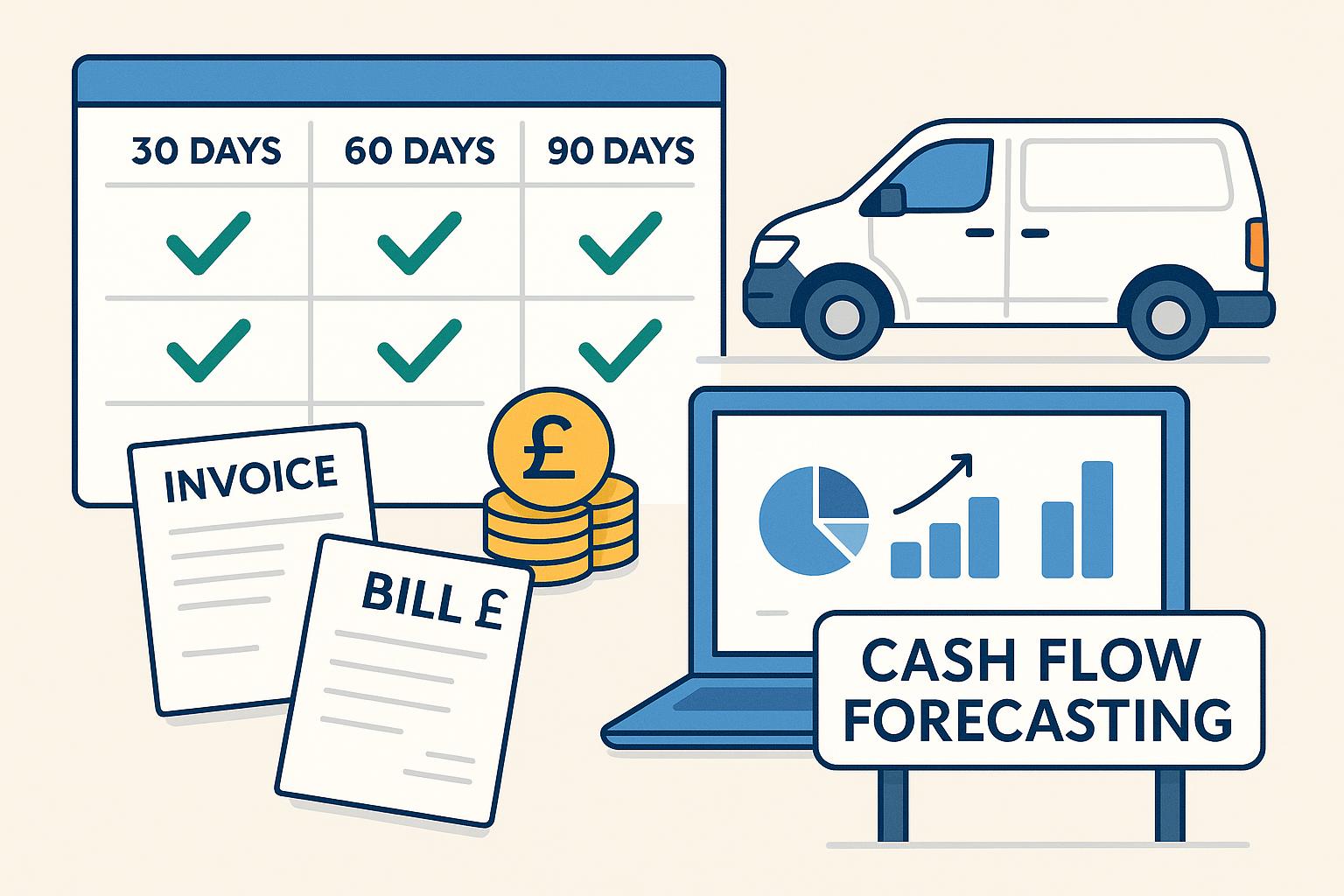
Cash flow forecasting for trades in Xero or QuickBooks: simple setup, open banking tips and a one‑page template
Cash flow forecasting for trades in Xero or QuickBooks: simple setup, open banking tips and a one‑page template Category: Finance & Tax Niche: ca...

Offer finance to customers: interest‑free plans vs Kanda, Vendigo and Novuna explained
Offer finance to customers: interest‑free plans vs Kanda, Vendigo and Novuna explained Category: Finance & Tax • Niche: customer finance, interest...

How to add ULEZ or Clean Air Zone charges to your invoice (VAT and reverse charge explained)
Category: Finance & Tax • Niche: VAT, ULEZ/CAZ, invoicing, domestic reverse charge, job costing, Xero, QuickBooks Contents {#contents} - Quick an...
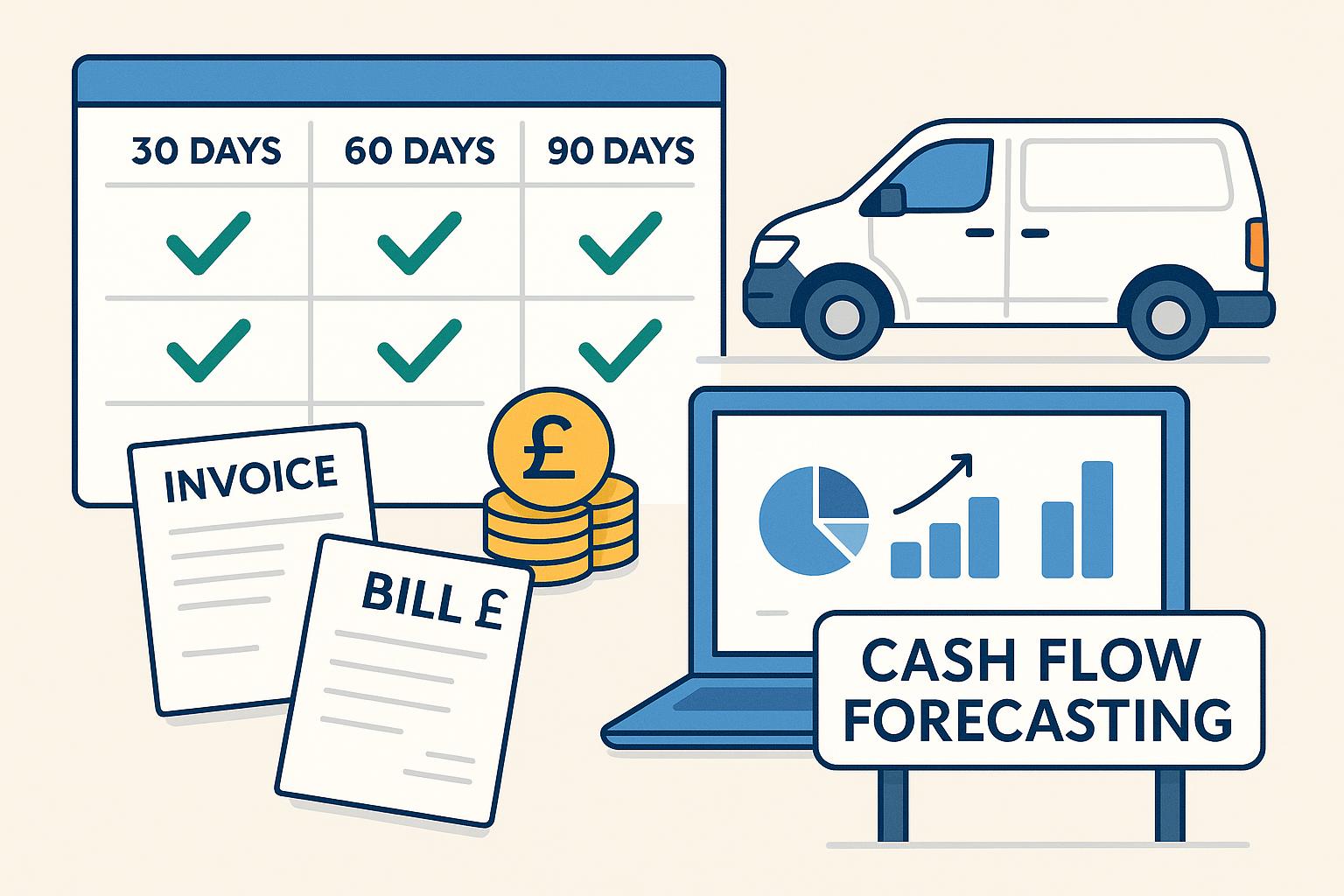
Cash flow forecasting for trades in Xero or QuickBooks: simple setup, open banking tips and a one‑page template
Cash flow forecasting for trades in Xero or QuickBooks: simple setup, open banking tips and a one‑page template Category: Finance & Tax Niche: ca...

Offer finance to customers: interest‑free plans vs Kanda, Vendigo and Novuna explained
Offer finance to customers: interest‑free plans vs Kanda, Vendigo and Novuna explained Category: Finance & Tax • Niche: customer finance, interest...

How to add ULEZ or Clean Air Zone charges to your invoice (VAT and reverse charge explained)
Category: Finance & Tax • Niche: VAT, ULEZ/CAZ, invoicing, domestic reverse charge, job costing, Xero, QuickBooks Contents {#contents} - Quick an...