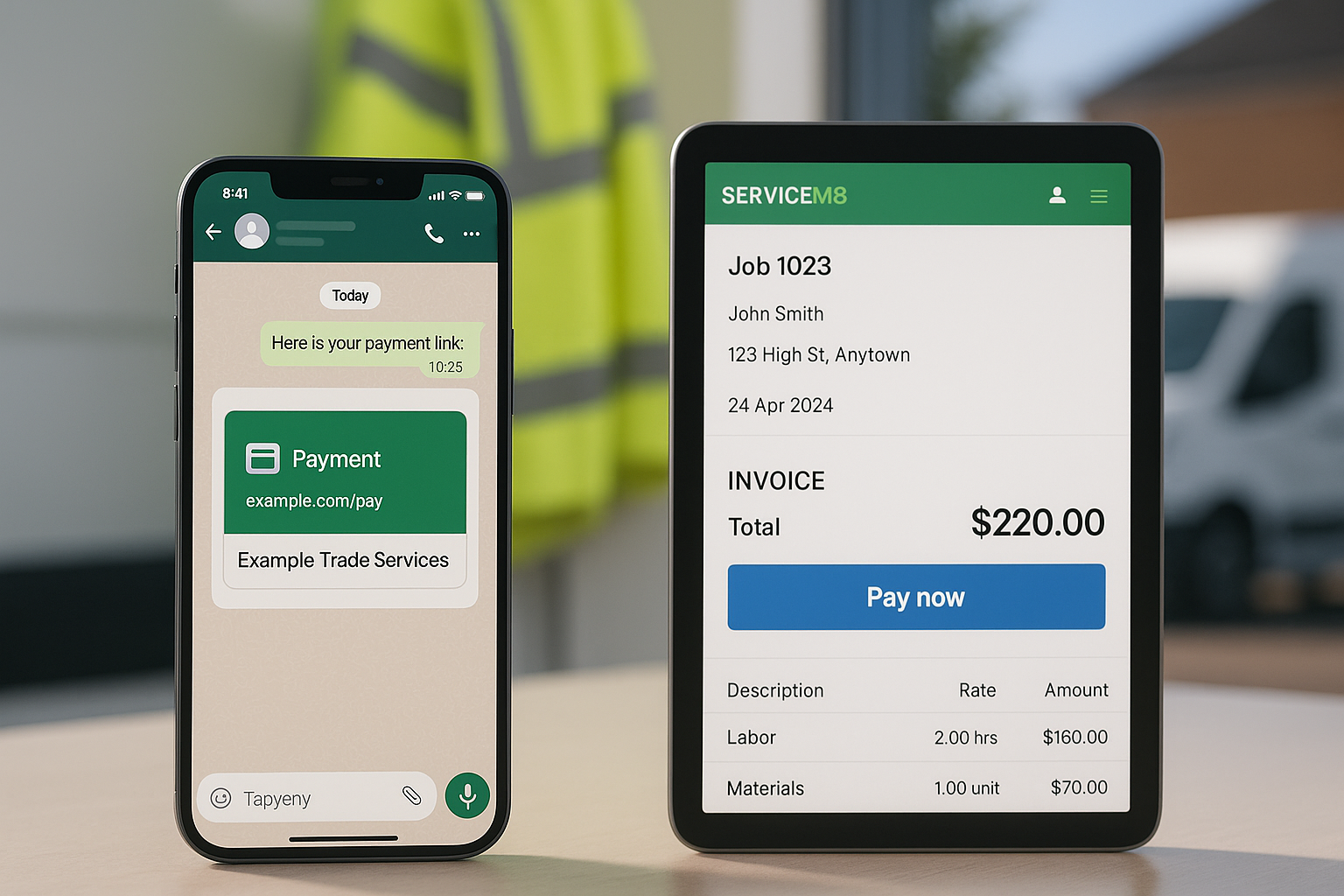
Send a ServiceM8 invoice on WhatsApp with a Pay now link (fast UK setup)
Send a ServiceM8 invoice on WhatsApp with a Pay now link (fast UK setup)
Category: Integrations • Niche: ServiceM8, Stripe, payments, WhatsApp
Contents
- Quick answer
- Why WhatsApp gets you paid faster
- What you need
- Step-by-step: set up ServiceM8 Pay and share the link
- Alternative: Xero payment link shared on WhatsApp
- Best-practice message templates
- Troubleshooting
- FAQs
Quick answer
- Turn on ServiceM8 Pay (Stripe) so your invoices show a Pay now button.
- Produce the invoice, tap Share, then paste the online invoice link into WhatsApp.
- The customer taps Pay now and pays by Apple Pay, Google Pay or card.
- ServiceM8 marks the job paid and pushes the payment to Xero or QuickBooks on approval.
Useful docs: ServiceM8 Pay setup, Send invoices for card payment online, Accept online payments in Xero.
Why WhatsApp gets you paid faster
- Most domestic customers read WhatsApp in minutes, not hours.
- Tapping a link in a chat is easier than digging out an email.
- Apple Pay and Google Pay complete in seconds, which is perfect right after a job is finished.
What you need
- ServiceM8 on iPhone or web with ServiceM8 Pay enabled via Stripe.
- Your accounting connected (Xero or QuickBooks) so payments reconcile.
- WhatsApp or WhatsApp Business on your phone or WhatsApp Web on desktop.
Tip: UK card surcharges are restricted. Even if Stripe shows a surcharge toggle in some regions, UK firms generally shouldn’t add card fees. See Xero’s guidance on online payments.
Step-by-step: set up ServiceM8 Pay and share the link
- Enable payments in ServiceM8
- Go to Add-ons > ServiceM8 Pay and connect Stripe.
- Choose where Pay now appears and confirm your payout details.
- Docs: ServiceM8 Pay setup.
- Produce an invoice with Pay now
- From the job, finalise billable items > Produce Invoice.
- Review the invoice preview. You’ll see a Pay now option on the online invoice page.
- Docs: Send invoices for card payment online.
- Copy the online invoice link
- iPhone: Invoice preview > Share > choose WhatsApp to fill the message.
- Web: Open the invoice > Email/SMS or copy the online invoice URL.
- Paste it into WhatsApp
- Add a clear note with the amount, due date, and job reference.
- When the customer taps the link, they can pay by Apple Pay, Google Pay or card.
Alternative: Xero payment link shared on WhatsApp
If you invoice from Xero, share the Xero online invoice link:
- In Xero on web: open the invoice > More options > Get link, then paste into WhatsApp.
- On Xero mobile: open the invoice > Share to WhatsApp.
- Ensure online payments are enabled in Xero so the invoice shows a Pay now button via Stripe, GoCardless or PayPal.
Docs: Add online payment options in Xero, Accept online payments in Xero.
Best-practice message templates
Use and tweak these in WhatsApp. Keep it friendly and clear.
-
Same-day job completion Hi Sarah, here’s your invoice for today’s boiler service, total £84. Tap to pay securely:
. Thanks, JG Heating. -
Deposit request Hi Ben, to lock in your install date we take a £250 deposit. Please pay securely here:
. Any questions, text or call me. -
Late payment nudge (polite) Hi Tom, just a reminder Invoice 1034 for £216 is now due. You can pay securely here:
. If you’ve already paid, ignore this. Thanks.
Compliance tip: For marketing messages on WhatsApp, follow ICO PECR rules. For service messages like invoices and payment links, stick to essentials and include your business name and an alternative contact method.
Troubleshooting
-
Link preview doesn’t show That’s fine. Ask the customer to tap the link. Avoid shortening the URL as it can look like spam.
-
Customer is on desktop Suggest they open the link on their phone to use Apple Pay or Google Pay. They can still pay by card on desktop.
-
Payment link not working Re-open the invoice and re-copy the online link. Check the job is invoiced and online payments are enabled.
-
You need GoCardless bank payments Use Xero’s GoCardless option on the online invoice, or share a GoCardless Instant Bank Pay link directly if you’re collecting by bank.
-
Recording proof Keep invoice, WhatsApp message and payment confirmation stored in ServiceM8/Xero for your records.
FAQs
Can I send the invoice PDF on WhatsApp instead of a link?
Yes, but a link with Pay now gets you paid faster and updates ServiceM8/Xero automatically.
Do I need WhatsApp Business?
No, but WhatsApp Business helps with quick replies, labels and a business profile.
Can I add a card surcharge in the UK?
Generally no. UK consumer law restricts surcharging for most card payments. Build fees into your pricing instead.
Will this work with Jobber or Tradify?
Yes, they also support online invoice links you can paste into WhatsApp. See our calendar sync and payments articles in Integrations.
Is WhatsApp messaging allowed for invoices?
Service/invoice messages are not direct marketing. Keep messages factual. For promotions, follow ICO PECR guidance.
Want to slash training times and increase revenue per Engineer? Join our Waitlist: https://trainar.ai/waitlist
Share this article
Category
Connect your tools and workflows
Ready to Transform Your Business?
Join the TrainAR beta and start using AR training in your business.
Join Beta ProgramStay Updated
Get weekly insights and new articles delivered to your inbox.
Comments (0)
Leave a Comment
No comments yet
Be the first to share your thoughts on this article!
Related Articles
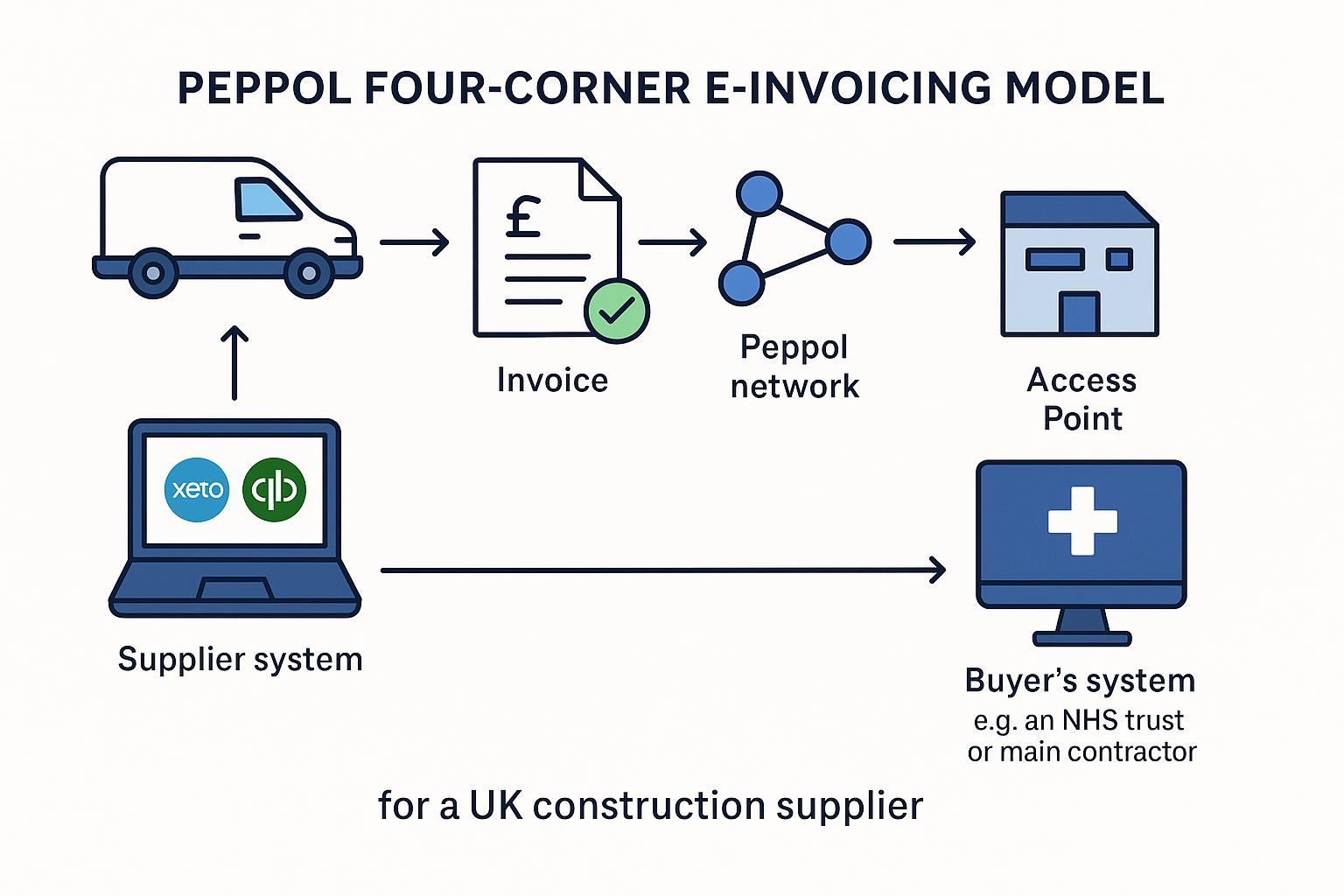
Peppol e‑invoicing for UK construction suppliers: Xero and QuickBooks setup, buyer onboarding and getting paid faster
Peppol e‑invoicing for UK construction suppliers: Xero and QuickBooks setup, buyer onboarding and getting paid faster Category: Integrations • Nic...
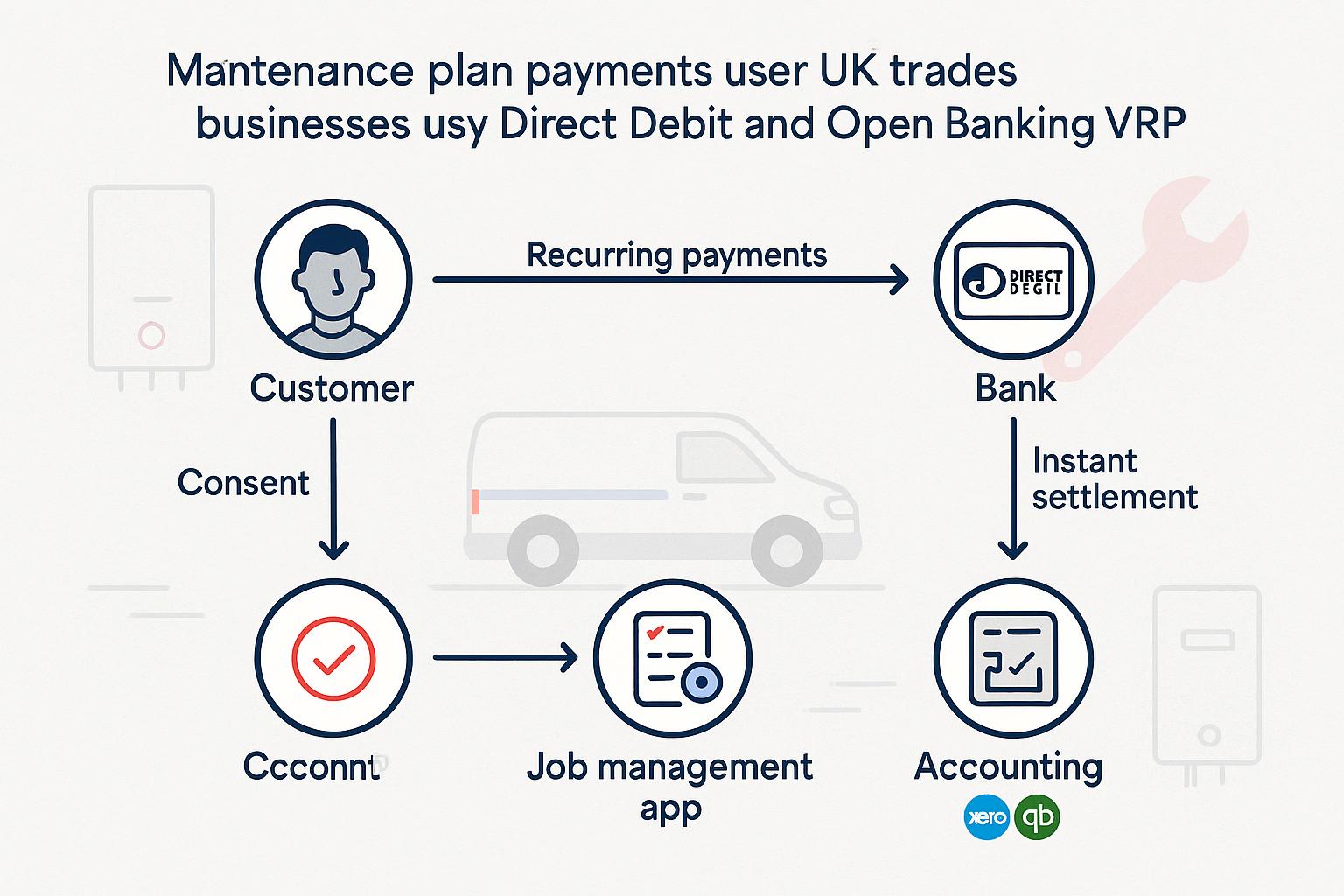
Maintenance plan payments for trades: Direct Debit vs Open Banking VRP, setup and when to switch
Category: Integrations • Niche: payments, open banking, Direct Debit, maintenance plans, Xero, QuickBooks <img src="https://vpzqhqqkbkbzibzvzuxv.s...
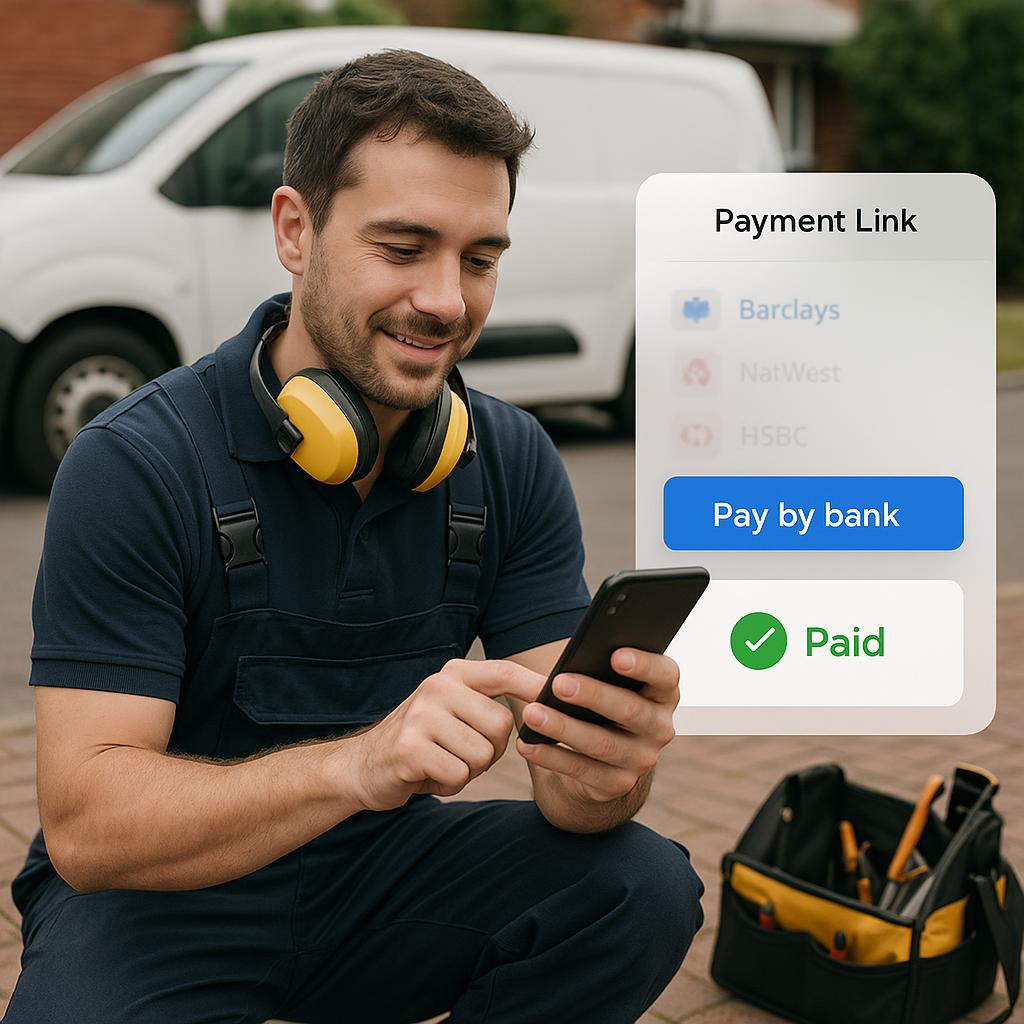
Pay by bank links for trades: setup with Stripe or GoCardless, fees, refunds and clean Xero/QuickBooks reconciliation
Pay by bank links for trades: setup with Stripe or GoCardless, fees, refunds and clean Xero/QuickBooks reconciliation Category: Integrations • Nic...
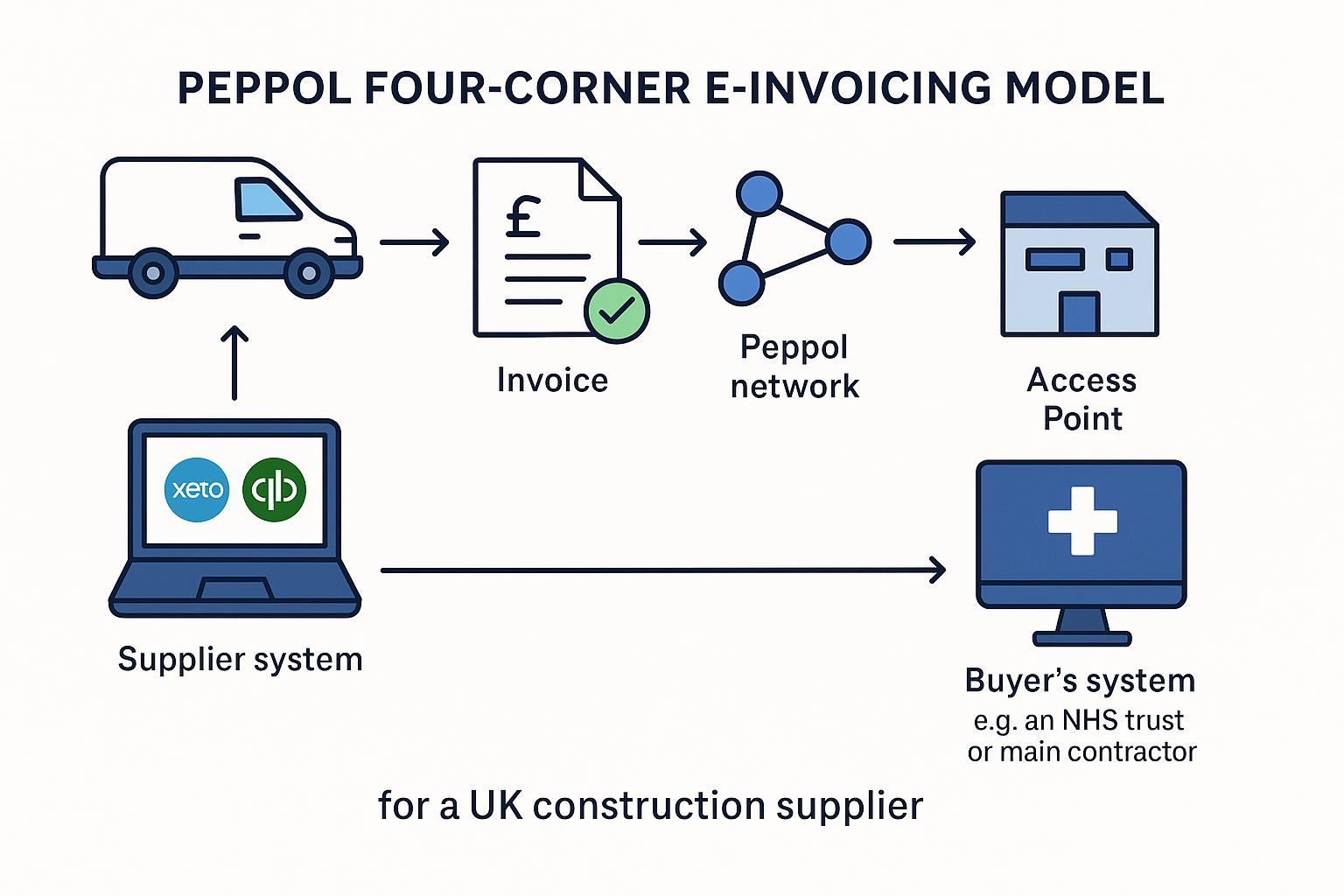
Peppol e‑invoicing for UK construction suppliers: Xero and QuickBooks setup, buyer onboarding and getting paid faster
Peppol e‑invoicing for UK construction suppliers: Xero and QuickBooks setup, buyer onboarding and getting paid faster Category: Integrations • Nic...
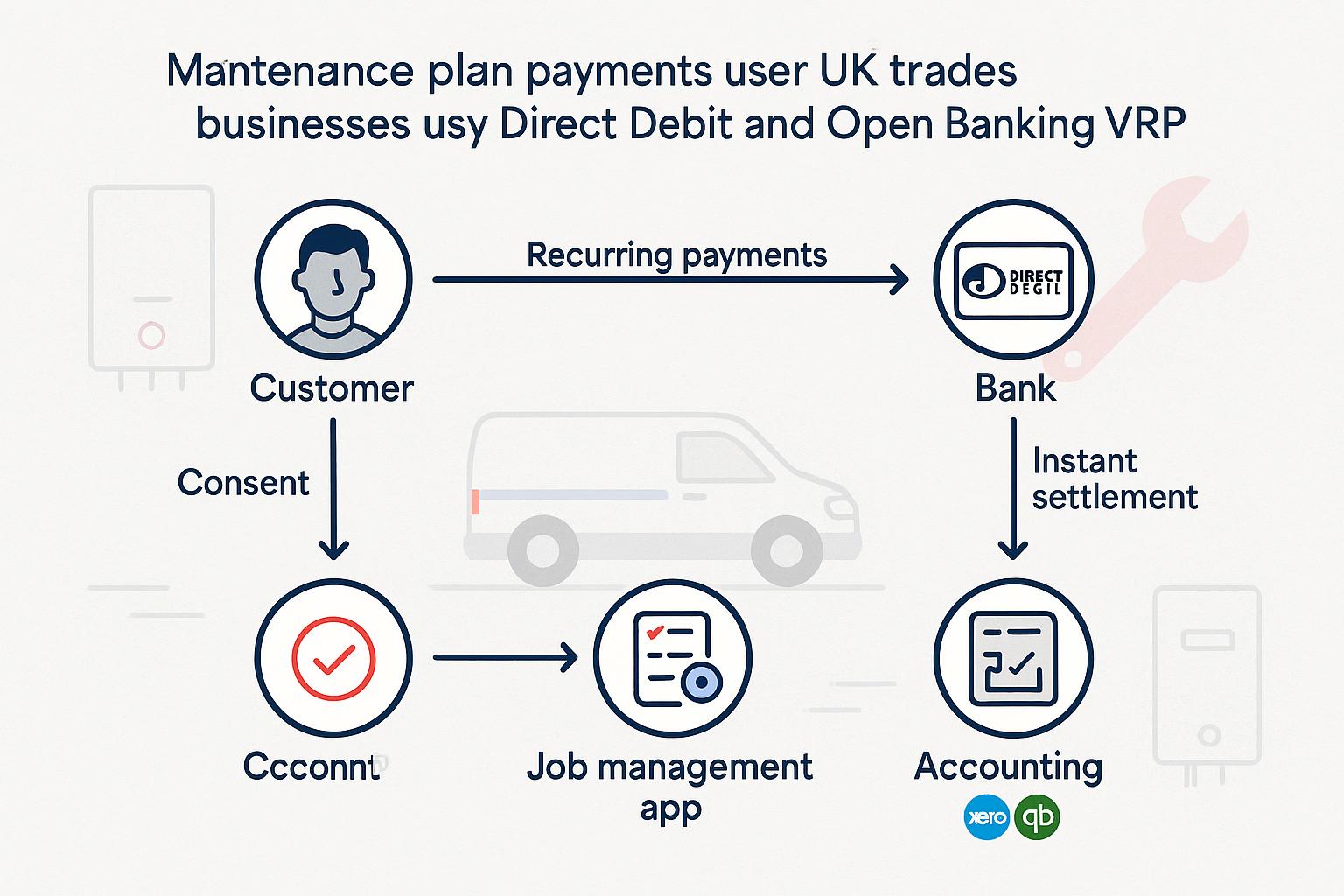
Maintenance plan payments for trades: Direct Debit vs Open Banking VRP, setup and when to switch
Category: Integrations • Niche: payments, open banking, Direct Debit, maintenance plans, Xero, QuickBooks <img src="https://vpzqhqqkbkbzibzvzuxv.s...
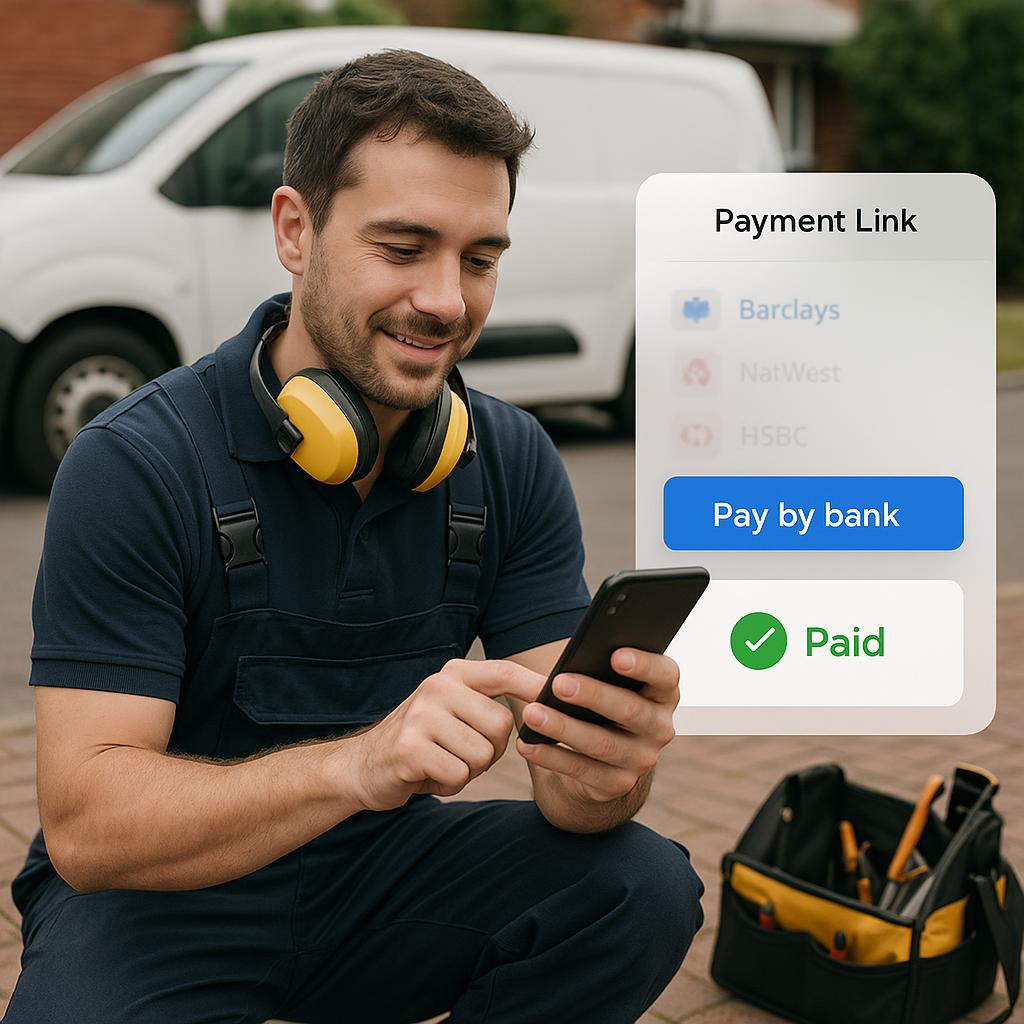
Pay by bank links for trades: setup with Stripe or GoCardless, fees, refunds and clean Xero/QuickBooks reconciliation
Pay by bank links for trades: setup with Stripe or GoCardless, fees, refunds and clean Xero/QuickBooks reconciliation Category: Integrations • Nic...