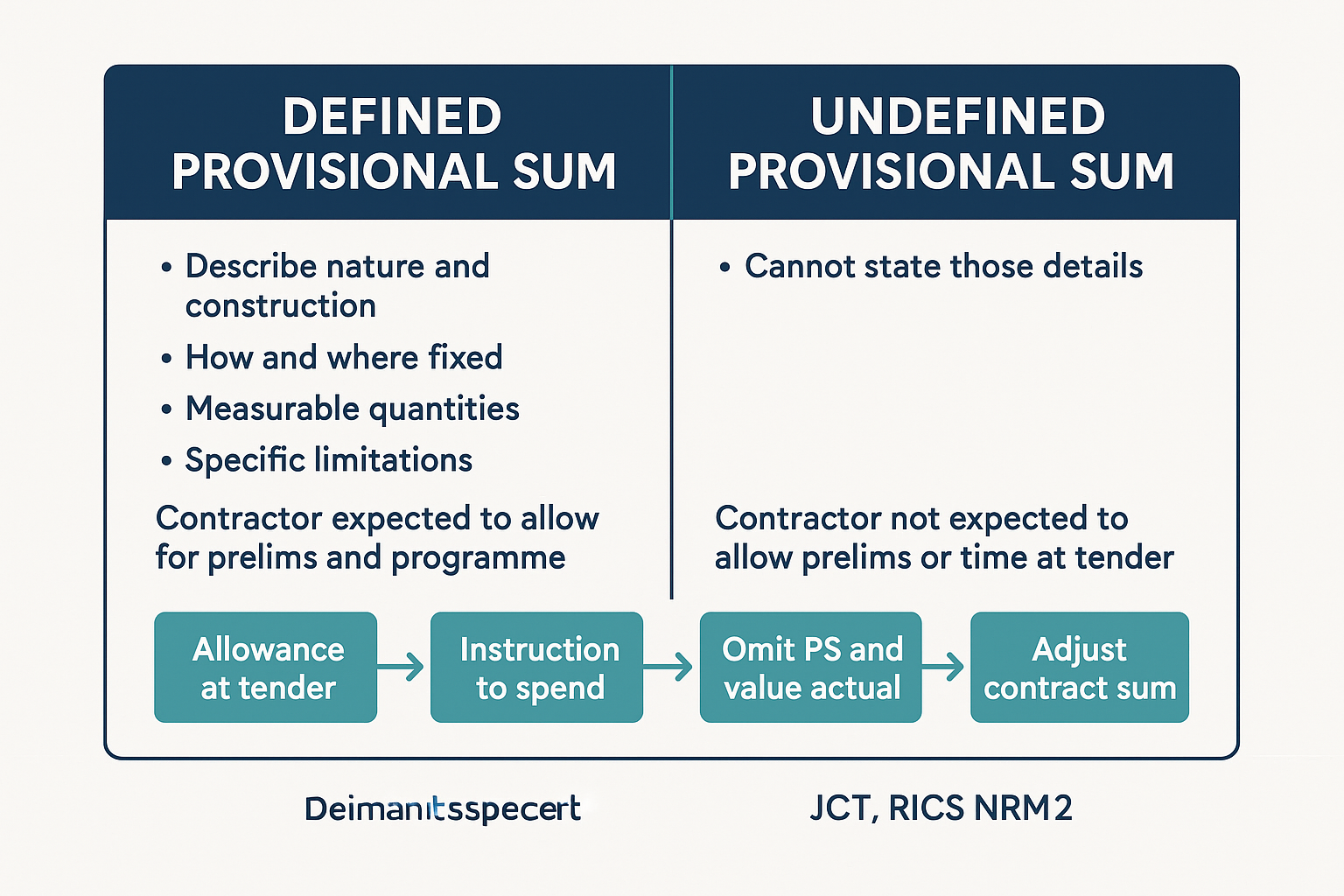
Provisional sums explained: defined vs undefined, JCT wording, examples and how to avoid disputes
Provisional sums explained: defined vs undefined, JCT wording, examples and how to avoid disputes
Category: Templates & Resources • Niche: Contracts admin, JCT, NRM2, pricing
Contents
- Quick answer
- Defined vs undefined at a glance
- What JCT and RICS NRM2 actually say
- NEC contracts: do not use provisional sums
- When to use PS vs PC sums
- Template: how to draft a Defined Provisional Sum
- On site: instructing, valuing and reconciling PS
- Worked examples by trade
- A simple register to track PS and PC sums
- Automation ideas to stay on top of PS
- Common pitfalls and how to avoid disputes
- Watch: Provisional sums explained
- Useful links
- FAQ
Quick answer
- A provisional sum is a money allowance in the contract for work that is not fully designed yet.
- RICS NRM2 splits them into two types:
- Defined provisional sum: you can describe the nature and construction of the work, how and where it is fixed, give quantities indicating scope, and list any specific limitations. The contractor is expected to allow for prelims and programme when tendering.
- Undefined provisional sum: you cannot state those details. The contractor is not expected to allow prelims or time at tender; these are added if and when the work is instructed.
- Under JCT, a provisional sum is only an allowance. When the work is instructed, the PS is omitted and the actual value of the instructed work is substituted in the Contract Sum, broadly like a variation.
- NEC contracts do not recognise provisional sums. Use Scope, risk management and compensation events instead.
Defined vs undefined at a glance
Defined PS
- Scope is reasonably described.
- Quantities are indicated.
- Fixing/locations and limits are stated.
- Contractor has allowed for prelims and programme in the tender.
Undefined PS
- Scope cannot be described enough to meet the above.
- No quantities or fixing detail at tender.
- Contractor has not allowed for prelims or time; they are added if instructed.
Source: RICS NRM2 definitions. See the detailed references in What JCT and RICS NRM2 actually say.
What JCT and RICS NRM2 actually say
- NRM2 definitions: a Defined PS is one where the bill describes the nature and construction, how and where fixed, quantities indicating scope, and any specific limitations. For a Defined PS, the contractor is deemed to have allowed for programming, planning and pricing preliminaries. For an Undefined PS, they are deemed not to have allowed. Provisional sums are typically exclusive of overheads and profit, which are dealt with elsewhere in the BQ. Useful primers: Ramskill Martin, Designing Buildings Wiki.
- JCT treatment in practice: the Contract Administrator must instruct the expenditure of a PS. The allowance is then omitted and the instructed work valued and substituted, very similar to a variation. See legal commentary from Fenwick Elliott.
For further reading on price risk and allowances, see Taylor Wessing’s note on price volatility and procurement.
NEC contracts: do not use provisional sums
- NEC3 and NEC4 do not include or recognise provisional sums and advise users not to add them. Instead, put assumptions and most-likely requirements into the Scope and manage uncertainty via early warnings and compensation events. See NEC’s guidance on allowing for contingencies and their FAQs on remeasuring compensation events.
When to use PS vs PC sums
- Provisional Sums suit packages where the exact spec is pending but you can still indicate the method and quantities, for example builder’s work in connection with services, minor structural strengthening, or localised ground improvements.
- Prime Cost (PC) sums suit supply-only items to be selected later, for example sanitaryware or light fittings by brand and range, with separate allowances for installation. Price the labour and fixings outside the PC sum so you are not squeezed later.
Template: how to draft a Defined Provisional Sum
Copy and adapt this structure into your bill or spec so the PS is “Defined” under NRM2.
Item: Provisional Sum – [short title]
Type: Defined Provisional Sum (NRM2)
Nature and construction: [Describe the work type and method.]
Fixing and location: [State where/how it is fixed and interfaces with other work.]
Quantities indicating scope: [List measurable quantities or ranges.]
Specific limitations: [Access constraints, working hours, sequence, protection, permits.]
Pricing notes: The Contractor is deemed to have allowed for programming, planning and pricing preliminaries associated with this Defined Provisional Sum. Overheads and profit are not included within the PS allowance and are dealt with elsewhere in the BQ.
Allowance: £[amount]
Tip: if you cannot fill in any of the defined information above, label it “Undefined Provisional Sum” so expectations are clear.
On site: instructing, valuing and reconciling PS
- Instruction
- The CA/EA issues an instruction to expend a PS (whole or part), often with a short scope confirmation.
- Valuation
- Omit the original PS allowance and insert the value of the instructed work. For Defined PS items, expect fewer arguments about prelims and time. For Undefined PS, additional prelims and time may be due because the contractor was not deemed to have allowed for them at tender.
- Evidence
- Keep a short pack: marked-up drawings, photos, time sheets if dayworks are used for part of the scope, supplier quotes and invoices.
- Final account
- Reconcile the PS register against instructions, purchase orders and claims. If retention, defects or certificates are delaying cash, our guide to release of retention has letters and timeline tips.
Worked examples by trade
- Electrical: Builder’s work in connection with containment penetrations. Defined PS lists expected hole numbers per floor and the fixing method. If more holes are needed, value the extra as a variation.
- Plumbing and heating: Localised boxing-in in plant rooms not yet detailed. Quantities provided in linear metres with locations. Marked as Defined PS.
- Groundworks: Possible soft spots under new slab. If the extent cannot be stated at all, use an Undefined PS and note how time and prelims will be assessed when instructed.
- Joinery: Client to select final ironmongery range. Use a PC sum for supply, and price installation separately to avoid confusion.
A simple register to track PS and PC sums
Use a one-page sheet shared between commercial, site and accounts. Minimum columns:
- Item reference and title
- Type: PS Defined, PS Undefined, PC Sum
- Allowance £
- Instruction no. and date
- Actual cost to date £ and forecast to complete £
- Prelims/time added (Y/N) and basis
- Status: pending, instructed, valued, included in interim, reconciled at final
Automation ideas to stay on top of PS
- Flag PS lines in your estimate or BQ so they flow into a PS register automatically. Most estimating or job management tools can export a CSV your accounts team can track.
- Use a simple email or form to raise a PS instruction request from site to the CA so you have a timestamped trail before work starts.
- AI assist: parse bill pages or PDFs to auto-detect PS and PC lines and populate the register. Sanity check every detection.
- If you rely on WhatsApp for sign-offs, see our playbook on WhatsApp job sign-off with a Xero payment link to speed payment after a PS item is completed.
Common pitfalls and how to avoid disputes
- Labelling everything as “Undefined”. This pushes risk to the employer and slows decisions. If you can describe scope, make it Defined.
- Forgetting OH&P. Many QS guides treat PS allowances as excluding OH&P. Make sure your BQ shows where OH&P is applied so there is no double counting later.
- No paper trail. Always get a written instruction to expend a PS. Attach a one-page scope note.
- Using PS in NEC. Do not. Structure the uncertainty in the Scope and rely on compensation events.
Watch: Provisional sums explained
Share this article
Category
Downloadable templates and resources
Ready to Transform Your Business?
Join the TrainAR beta and start using AR training in your business.
Join Beta ProgramStay Updated
Get weekly insights and new articles delivered to your inbox.
Comments (0)
Leave a Comment
No comments yet
Be the first to share your thoughts on this article!
Related Articles
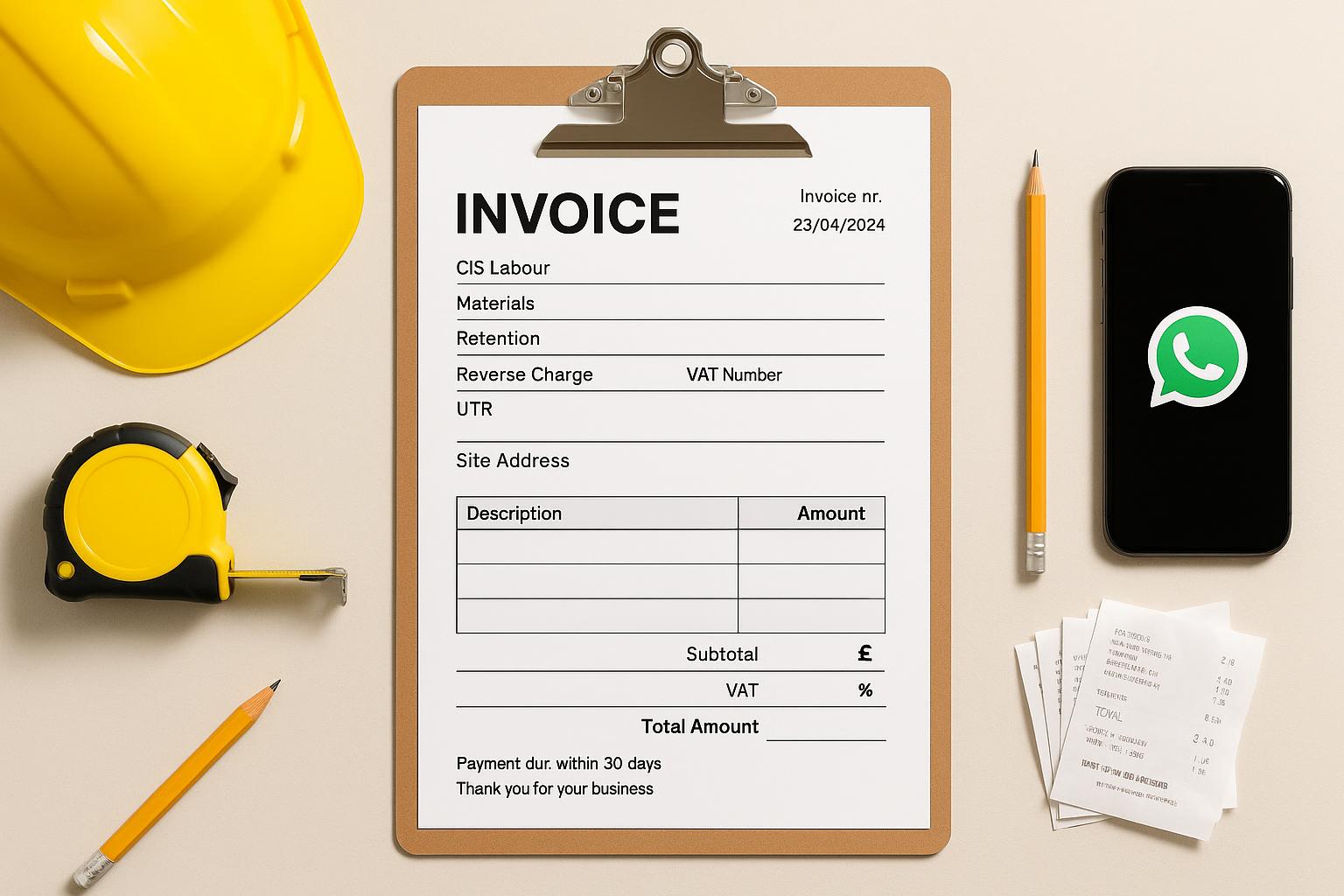
Free UK construction invoice templates: CIS, retention and reverse charge ready
Free UK construction invoice templates: CIS, retention and reverse charge ready Category: Templates & Resources • Niche: invoicing, CIS, VAT rever...
Subcontractor compliance tracker: free Google Sheets template with QR capture and expiry alerts
Subcontractor compliance tracker: free Google Sheets template with QR capture and expiry alerts Category: Templates & Resources • Niche: subcontra...

As-built drawings for small contractors: quick wins, what to include and simple digital workflows
As-built drawings for small contractors: quick wins, what to include and simple digital workflows Category: Templates & Resources • Niche: as-buil...
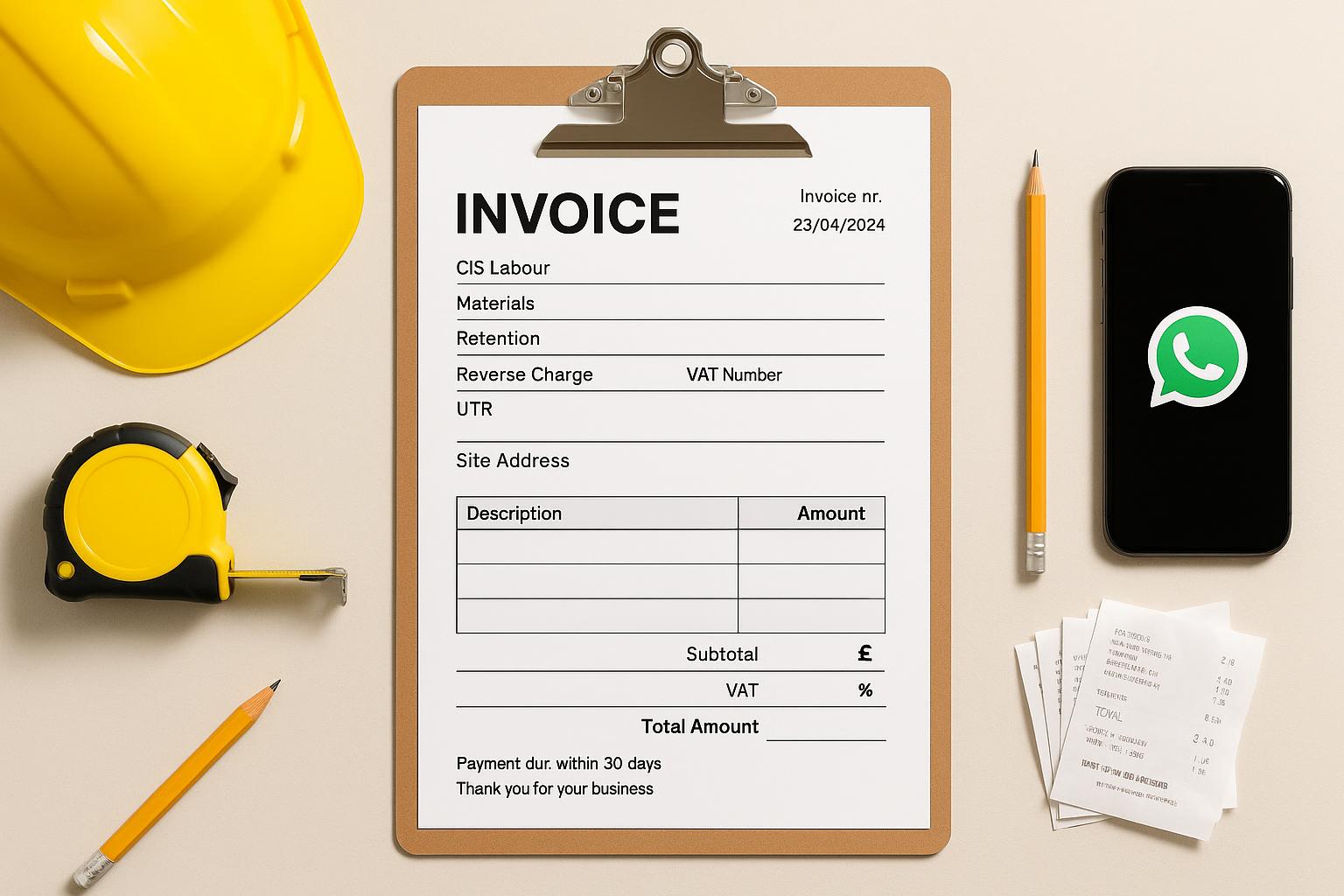
Free UK construction invoice templates: CIS, retention and reverse charge ready
Free UK construction invoice templates: CIS, retention and reverse charge ready Category: Templates & Resources • Niche: invoicing, CIS, VAT rever...
Subcontractor compliance tracker: free Google Sheets template with QR capture and expiry alerts
Subcontractor compliance tracker: free Google Sheets template with QR capture and expiry alerts Category: Templates & Resources • Niche: subcontra...

As-built drawings for small contractors: quick wins, what to include and simple digital workflows
As-built drawings for small contractors: quick wins, what to include and simple digital workflows Category: Templates & Resources • Niche: as-buil...