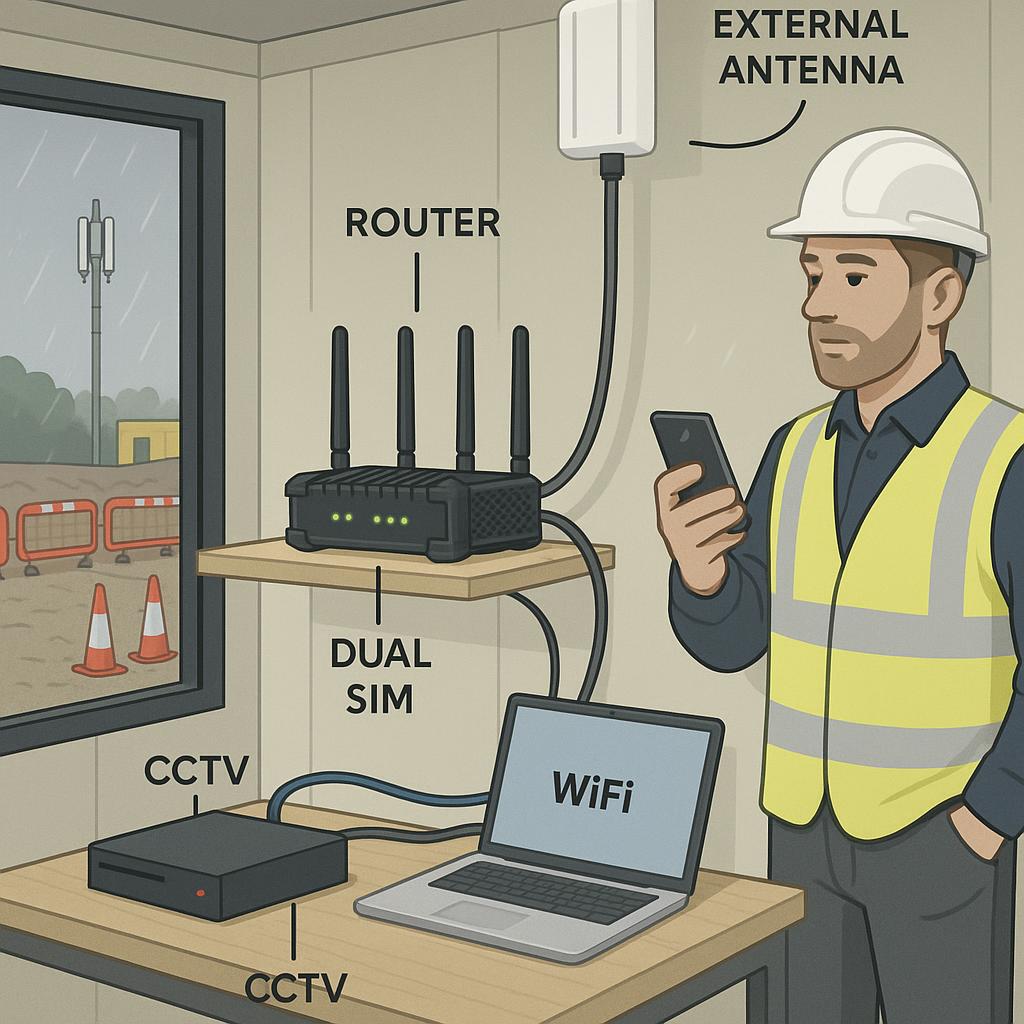
Construction site internet: 4G/5G router, external antenna and static IP setup that actually works
Construction site internet: 4G/5G router, external antenna and static IP setup that actually works
Category: Tools, Materials & Tech • Niche: connectivity, eSIM, routers, antennas, CCTV, CGNAT/static IP
Contents
- Quick answer
- Who this is for
- What you need on day one
- External antenna: when to use directional vs omni
- CGNAT, static IP and remote CCTV access
- Step-by-step setup
- Signal testing and band locking
- Costed kit combos that work
- Troubleshooting
- FAQs
Quick answer
- Use an industrial 4G/5G router with dual SIM and external antenna ports. Teltonika RUTX50 or Peplink MAX BR1 Pro 5G work well for UK sites.
- Add an external 4x4 MIMO antenna at roof height. Use directional if coverage is patchy or distant, omni if strong local coverage.
- For remote access to CCTV or on-site services, you need a public/static IP or a VPN tunnel to the cloud. Fixed-IP SIM or an L2TP/VPN workaround avoids CGNAT.
- Plan for dual networks (e.g., EE plus Vodafone) for resilience. Pre-stage the router offsite and test RSRP/SINR on arrival.
Who this is for
- Main contractors and SMEs setting up site cabins that need WiFi, Teams/Zoom, drawings, e-sign, and CCTV from day one.
- Subcontractors who must bring their own connectivity to remote or new-build sites.
- Anyone who has been burned by plug-and-play MiFi that drops out once the cabins move or steel goes up.
What you need on day one
- Industrial 4G/5G router with dual SIM and external antenna ports (e.g., Teltonika RUTX50, Peplink MAX BR1 Pro 5G; budget 4G: Teltonika RUT360/RUT951).
- 4x4 MIMO external antenna for 5G, or 2x2 MIMO for 4G-only routers.
- Two UK SIMs on different networks for failover.
- Short, low-loss coax leads and weatherproof fittings.
- A plan for CGNAT: fixed-IP SIM, L2TP to a provider, or a VPN to a cloud static IP.
Useful resources to check coverage and planning:
- Ofcom Map Your Mobile (all networks in one view): https://www.ofcom.org.uk/phones-and-broadband/coverage-and-speeds/map-your-mobile
- EE coverage checker: https://ee.co.uk/help/mobile-coverage-checker
- Vodafone coverage map: https://www.vodafone.co.uk/explore/network/uk-coverage-map
- Opensignal UK maps for real-world performance: https://public.opensignal.com/uk-postal-maps
- One-stop postcode lookups: https://www.signalchecker.co.uk/
External antenna: when to use directional vs omni
- Strong local coverage or changing serving cells: use an omni 4x4 MIMO (e.g., Panorama DWMM4-6-60) mounted high with clear view.
- Patchy or distant coverage: use a directional 4x4 MIMO panel (e.g., Panorama WMM4G-6-60) or, for 2x2 routers, Poynting XPOL-2-5G. Aim at the serving mast and fine-tune using the router’s signal readouts.
Antenna mounting tips
- Keep coax as short as possible and don’t coil excess. Use a figure-8 lay.
- Avoid mounting flush against metal. Use a standoff mast and add a drip-loop.
- Weatherproof every termination and strain-relief the cable.
CGNAT, static IP and remote CCTV access
Most UK mobile data plans sit behind CGNAT, so inbound connections and simple port-forwarding won’t work. Your options:
- Fixed/static IP SIM or business APN from a specialist provider. This gives you a public IP for your router so you can reach CCTV and other services directly.
- L2TP static IP over mobile. Providers like Andrews and Arnold can hand you a fixed IPv4/IPv6 via an L2TP tunnel that works over any 4G/5G link.
- Cloud egress. Build a site-to-cloud VPN to an EC2 instance or similar and connect to services via the cloud static IP.
Read more on CGNAT: https://en.wikipedia.org/wiki/Carrier-grade_NAT and A&A fixed IP/L2TP: https://www.aa.net.uk/voice-and-mobile/data-sims/fixed-ip-data-sims/ and https://www.aa.net.uk/broadband/l2tp-service/
Step-by-step setup
- Plan and pre-stage
- Check coverage with Ofcom and Opensignal, pick two networks for resilience.
- Offsite, update router firmware, set strong admin password, and disable unused services.
- Pre-configure APNs, health checks, dual-SIM failover, and remote management (Teltonika RMS or Peplink InControl).
- If using fixed IP or L2TP, enter the details now and test from the office.
- Mount and connect
- Install a 3–6 m mast with clear view. Fit the antenna, route coax into the cabin, and set the router to “external antenna.”
- Insert SIM A and SIM B. Place the router away from metalwork and microwaves.
- Connect CCTV NVR, printer, and cabin switches by Ethernet. Leave WiFi for mobiles/tablets.
- Optimise
- In the router admin page, note RSRP, RSRQ and SINR. Slowly rotate a directional antenna to maximise SINR, then tighten fixings.
- Run speed/latency tests at morning, mid-day and late afternoon. If the link flaps, try band-locking to exclude a congested band.
- Secure
- If you have a public/static IP, don’t expose services directly. Use VPN, strong creds, and restrict inbound IP ranges.
- Keep router firmware updated and audit who has RMS/InControl access.
Signal testing and band locking
- RSRP: aim for -80 to -95 dBm. RSRQ better than -10 dB, SINR above 5–10 dB is workable; 15+ dB is solid.
- If you see good RSRP but poor SINR, move the antenna to reduce reflections or change height.
- Locking to a primary band (e.g., LTE band 3 or 20) sometimes stabilises uplink for CCTV. Only lock if your speed and stability actually improve.
Costed kit combos that work
-
High-reliability 5G
- Router: Teltonika RUTX50 or Peplink MAX BR1 Pro 5G
- Antenna: Panorama WMM4G-6-60 (directional 4x4) or DWMM4-6-60 (omni 4x4)
- IP: Fixed-IP SIM or L2TP to static IP
- Notes: Use dual networks for failover; keep coax short.
-
Budget 4G build
- Router: Teltonika RUT360 or RUT951
- Antenna: Poynting XPOL-2-5G (2x2 directional)
- IP: L2TP static IP or fixed-IP SIM
- Notes: Ideal for small crews or short jobs; upgrade antenna height first before changing networks.
Troubleshooting
- Internet works but CCTV app won’t connect: you’re on CGNAT. Get a fixed IP or set up L2TP/VPN.
- Great download, poor upload: try a directional antenna and re-aim; lock out congested bands; raise the antenna.
- Drops when the crane moves: relocate the antenna away from moving steel and power lines; consider an omni if the serving sector keeps changing.
- One network is solid, the other flaky: keep both live but set higher failover threshold so it only switches when truly down.
FAQs
Do I need 5G for a construction site?
4G Cat 6 with a good antenna is fine for small cabins. 5G helps where you have lots of Teams calls, cloud drawings and CCTV streams.
Can I just use a phone hotspot?
It will work for a day or two, then struggle under load. Industrial routers handle multiple users, external antennas and failover.
Which UK network is best?
Use Ofcom’s map then test on site. Many contractors carry EE plus Vodafone for resilience.
Is a static IP safe?
Yes if you lock it down. Use VPN for CCTV, keep ports closed, and update firmware. L2TP or cloud VPN keeps services private by default.
What about satellite?
Starlink can work on remote sites but needs clear sky, power and mounting. Mobile 4G/5G is usually faster to deploy and cheaper for urban/suburban builds.
Want to slash training times and increase revenue per Engineer? Join our Waitlist - https://trainar.ai/waitlist
Share this article
Category
Technology and equipment for modern trades
Ready to Transform Your Business?
Join the TrainAR beta and start using AR training in your business.
Join Beta ProgramStay Updated
Get weekly insights and new articles delivered to your inbox.
Comments (0)
Leave a Comment
No comments yet
Be the first to share your thoughts on this article!
Related Articles

Voice notes to quotes: the fastest way for trades to get quotes out from your phone
Voice notes to quotes: the fastest way for trades to get quotes out from your phone Category: Tools, Materials & Tech • Niche: quoting, dictation,...

Tool sign out system: QR and NFC setup for tracking tools without expensive software
Tool sign out system: QR and NFC setup for tracking tools without expensive software Category: Tools, Materials & Tech Niche: asset tracking, NFC...
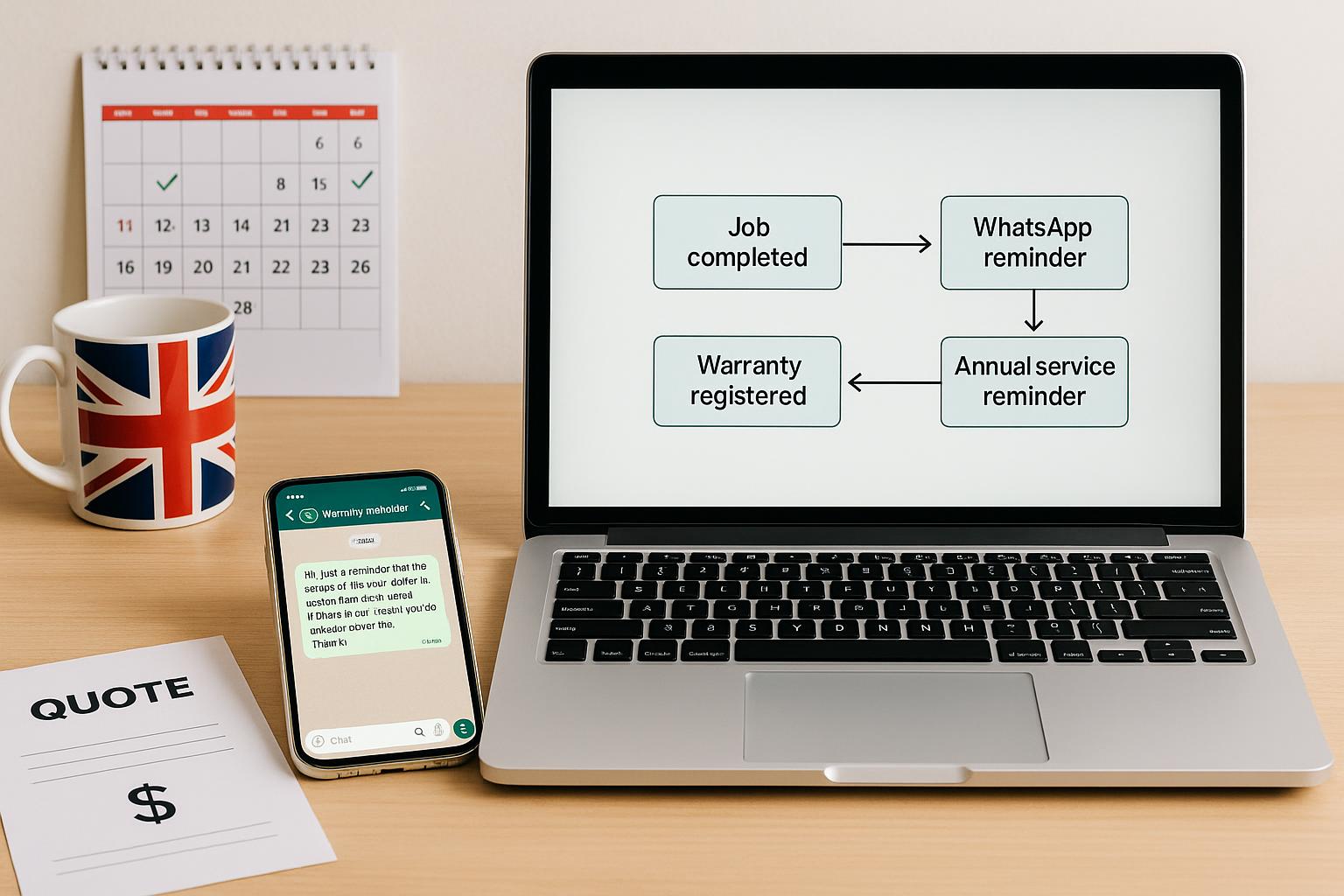
Set up WhatsApp warranty activation reminders that turn into annual service work
Set up WhatsApp warranty activation reminders that turn into annual service work Category: Tools, Materials & Tech • Niche: WhatsApp Business, Ser...

Voice notes to quotes: the fastest way for trades to get quotes out from your phone
Voice notes to quotes: the fastest way for trades to get quotes out from your phone Category: Tools, Materials & Tech • Niche: quoting, dictation,...

Tool sign out system: QR and NFC setup for tracking tools without expensive software
Tool sign out system: QR and NFC setup for tracking tools without expensive software Category: Tools, Materials & Tech Niche: asset tracking, NFC...
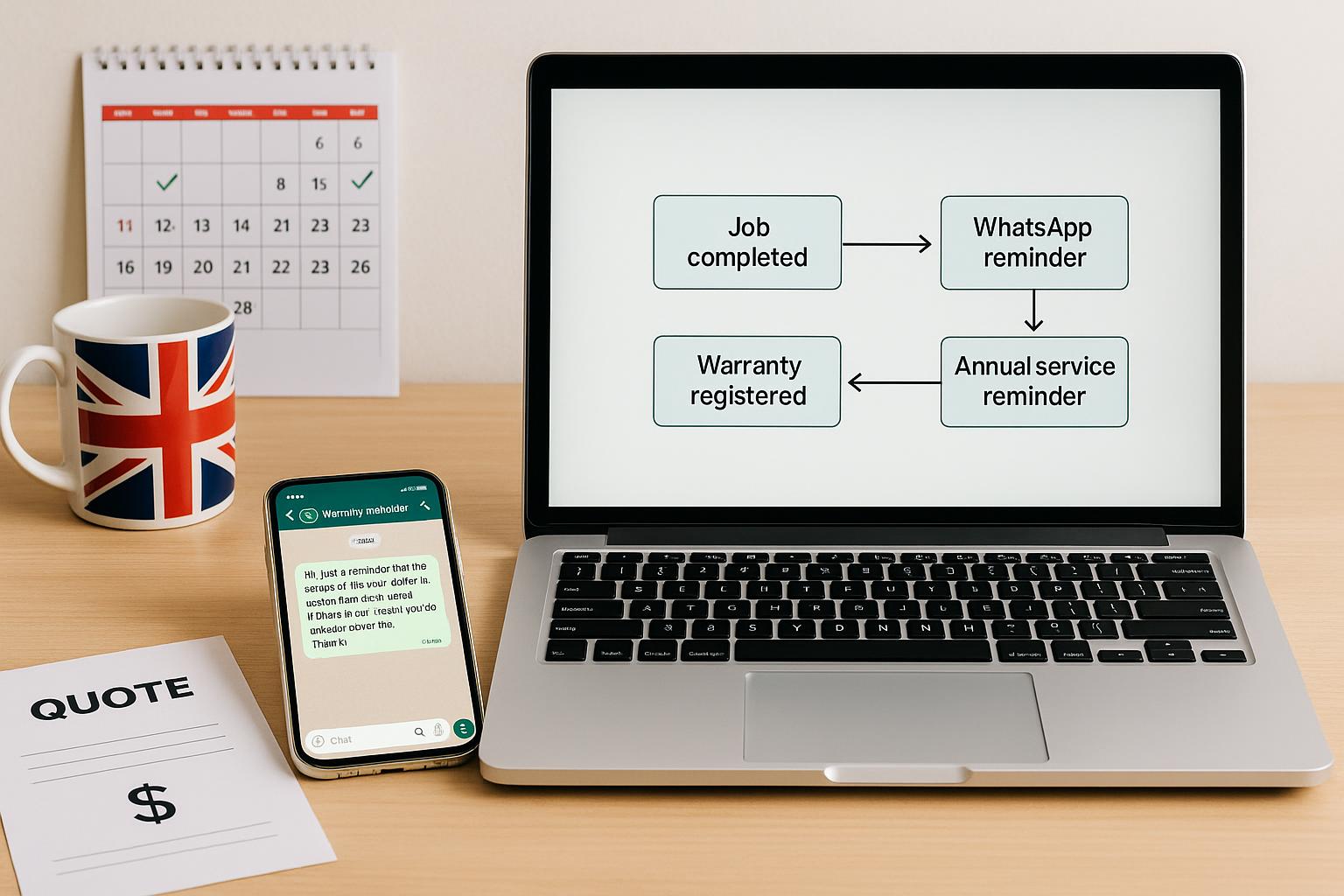
Set up WhatsApp warranty activation reminders that turn into annual service work
Set up WhatsApp warranty activation reminders that turn into annual service work Category: Tools, Materials & Tech • Niche: WhatsApp Business, Ser...