
Tool sign out system: QR and NFC setup for tracking tools without expensive software
Tool sign out system: QR and NFC setup for tracking tools without expensive software
Category: Tools, Materials & Tech Niche: asset tracking, NFC, QR codes, job costing, Tradify/ServiceM8 sidecar
Contents
- Who this is for
- Quick answer
- What you’ll set up
- What you need
- Step 1: Decide what to track and name it properly
- Step 2: Create QR labels and optional NFC tags
- Step 3: Build a simple checkout/check‑in form
- Step 4: Auto‑log to a Google Sheet and a job
- Step 5: Set up reminders and missing‑tool alerts
- Optional: Link to Tradify or ServiceM8 cleanly
- Troubleshooting and tips
- What are people saying on Reddit?
- FAQ
Who this is for
- Small contractors and subbies who keep losing drills, lasers, batteries or ladders on multi‑van jobs.
- Firms not ready to pay for a full asset platform but want a system this week.
- iPhone or Android crews comfortable scanning QR or tapping NFC.
Why now: UK tool theft remains a headache. Recent figures show more than 25,000 tool thefts in 2024, nearly half from vehicles, after a spike in 2023 when losses were estimated near £98m. See Direct Line’s annual summaries and local police FOIs for context: Direct Line report, Direct Line Group 2024, West Yorkshire Police FOI, Hertfordshire Constabulary FOI, Cleveland Police FOI, and a Met enforcement note here.
Quick answer
Set up a “sidecar” tool checkout that runs next to your job system:
- Put a durable QR label and optional NFC tag on every tool case and battery.
- The QR opens a prefilled Google Form with the tool ID; the form captures who took it, which job, date/time, and condition.
- A simple automation posts entries to a Google Sheet and pings WhatsApp with a summary to your site group.
- A reminder bot DM’s the holder at 4 pm to check in or extend. Missing by morning triggers a supervisor alert.
This avoids expensive licenses yet creates a clean audit trail you can search during disputes or when charging for lost kit.
What you’ll set up
- Asset IDs and a naming scheme that human beings understand on site
- QR/NFC labels that survive dust and rain
- One mobile‑friendly form for sign‑out and sign‑in
- A live “Who’s got what” Sheet with ageing and red/amber flags
- Optional links into your job software for costing
What you need
- Labels: industrial vinyl or aluminium QR labels. See our buyer’s guide: Best asset tags and QR labels for tools and plant
- Optional tags: cheap NTAG213 NFC stickers for iPhone/Android
- A Google account for Forms, Sheets and short links
- WhatsApp Business group for the team, or email if you prefer
Step 1: Decide what to track and name it properly
- Track: anything that walks. Prioritise drill kits, batteries, lasers, angle grinders, SDS, nailers, ladders.
- Naming scheme: TRA‑DL‑001 Drill Kit Makita; TRA‑BT‑001 Battery 5Ah; TRA‑LS‑002 Laser Dewalt. Keep it short and readable.
- Master list: Create a Google Sheet with columns: Asset ID, Description, Serial, Purchase date, Vehicle/Depot, Status.
Step 2: Create QR labels and optional NFC tags
- Generate a unique short link per asset that points to your Google Form with a query string like ?asset=TRA-DL-001.
- Print rugged QR labels. Aluminium or PET vinyl with strong adhesive work best on UK sites. See durability tips in our guide above.
- Add an NFC sticker next to the QR. Program it with the same URL so iPhone users can just tap.
Step 3: Build a simple checkout/check‑in form
Fields to include:
- Asset ID (prefilled from the QR link)
- I’m: [Name], [Mobile]
- Action: [Check out] or [Check in]
- Job: Free text or pick‑list. If you use Tradify or ServiceM8, use the job number/name here.
- Notes/condition, plus a photo upload if damaged
Make it quick on a phone. Use required fields sparingly. Keep one form for both directions so the QR always opens the same page.
Step 4: Auto‑log to a Google Sheet and a job
- Responses go to a “Tool movements” Sheet. Add formulas to show who currently holds each item, for how long, and highlight anything out over 24 hours.
- Notifications: use an automation connector to push a WhatsApp summary to a site group: “TRA‑DL‑001 to Sam K on Job 842, 08:12.” If you prefer email, set rules to your supervisor.
- Job costing link: if you use Tradify or ServiceM8, include the job number so you can allocate lost time or hire costs later. Tradify doesn’t natively track internal tools, but you can still add material lines or bills to jobs for cost recovery and reporting. See Tradify’s help on adding materials/costs and accounting syncs: Add Material Costs To Jobs, Xero/QuickBooks integration overview.
Step 5: Set up reminders and missing‑tool alerts
- Daily DM at 4 pm to the current holder asking to check in or extend with tomorrow’s job.
- Auto‑escalate if not checked in by 8 am. Post to the supervisor group and flag red in the Sheet.
- End‑of‑week: auto‑email a summary of overdue items and missing batteries.
Optional: Link to Tradify or ServiceM8 cleanly
- Tradify: No native tool check‑out, and no published public API at time of writing. Best approach is a “sidecar” tracker plus adding costs back to the job when items go missing or damaged. See Tradify docs linked above.
- ServiceM8: Similar story for internal tool sign‑out. Use job numbers in your form so movements are searchable alongside job notes.
- If you need live inventory and POs, consider pairing Tradify with Unleashed for stock items, while keeping tool sign‑out in this lightweight flow.
Troubleshooting and tips
- Labels peeling: clean with IPA and place on flat areas. For rough boxes, use aluminium tags with rivets.
- Phones not reading NFC: stick to NTAG213/215, and place tags away from metal handles. Always include the QR as backup.
- No signal on site: Google Forms will cache entries; encourage engineers to submit when reconnected. Or snap a photo of the QR and fill later.
- Privacy: stick to names and mobiles. Avoid collecting unnecessary personal data; have a short internal policy on fair use and retention.
What are people saying on Reddit?
Recent threads show consistent pain around tool loss and tracking. While not all are UK‑specific, the common themes are the same: Bluetooth tags work if crews actually scan; QR/NFC is cheap and reliable; and naming plus accountability beats fancy tech.
- General tool tracking chatter: https://www.reddit.com/r/specializedtools/comments/1htltib/wall_mounted_tool_for_tracking_crack_growth/
- NFC tag gotchas: https://www.reddit.com/r/NFC/comments/1nibygg/is_it_possible_to_store_an_image_on_an_nfc_tag/
FAQ
Is Bluetooth GPS better than QR/NFC?
- Bluetooth trackers help find lost items within range, but they don’t prove who signed it out. QR/NFC creates an accountable trail. Many firms run both.
Will this work without a paid app?
- Yes. Forms and Sheets are free. You can add paid automation later. Start simple.
Can I track battery serials too?
- Yes. Give batteries their own IDs. Batteries are the most commonly “lost” items.
How do I charge clients for lost kit time?
- If a tool goes missing on a job, add a material line for replacement or hire in Tradify/ServiceM8 and reference the movement log. See Tradify’s guidance on job costs and accounting syncs above.
Any legal issues?
- You’re not tracking people, you’re logging hand‑overs. Keep data minimal and inside your business. Add a privacy note in your staff handbook.
Want to slash training times and increase revenue per Engineer? Join our Waitlist: https://trainar.ai/waitlist
Share this article
Category
Technology and equipment for modern trades
Ready to Transform Your Business?
Join the TrainAR beta and start using AR training in your business.
Join Beta ProgramStay Updated
Get weekly insights and new articles delivered to your inbox.
Comments (0)
Leave a Comment
No comments yet
Be the first to share your thoughts on this article!
Related Articles

Voice notes to quotes: the fastest way for trades to get quotes out from your phone
Voice notes to quotes: the fastest way for trades to get quotes out from your phone Category: Tools, Materials & Tech • Niche: quoting, dictation,...
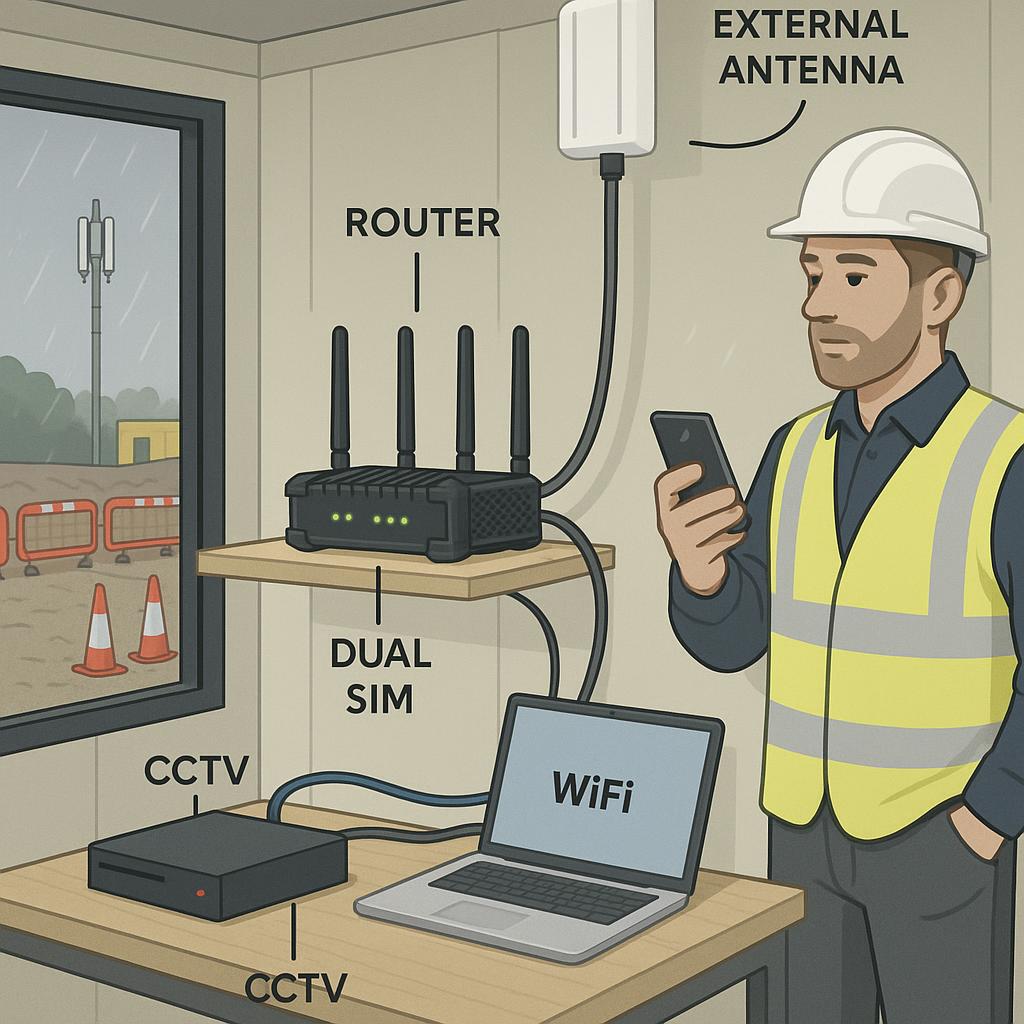
Construction site internet: 4G/5G router, external antenna and static IP setup that actually works
Construction site internet: 4G/5G router, external antenna and static IP setup that actually works Category: Tools, Materials & Tech • Niche: conn...
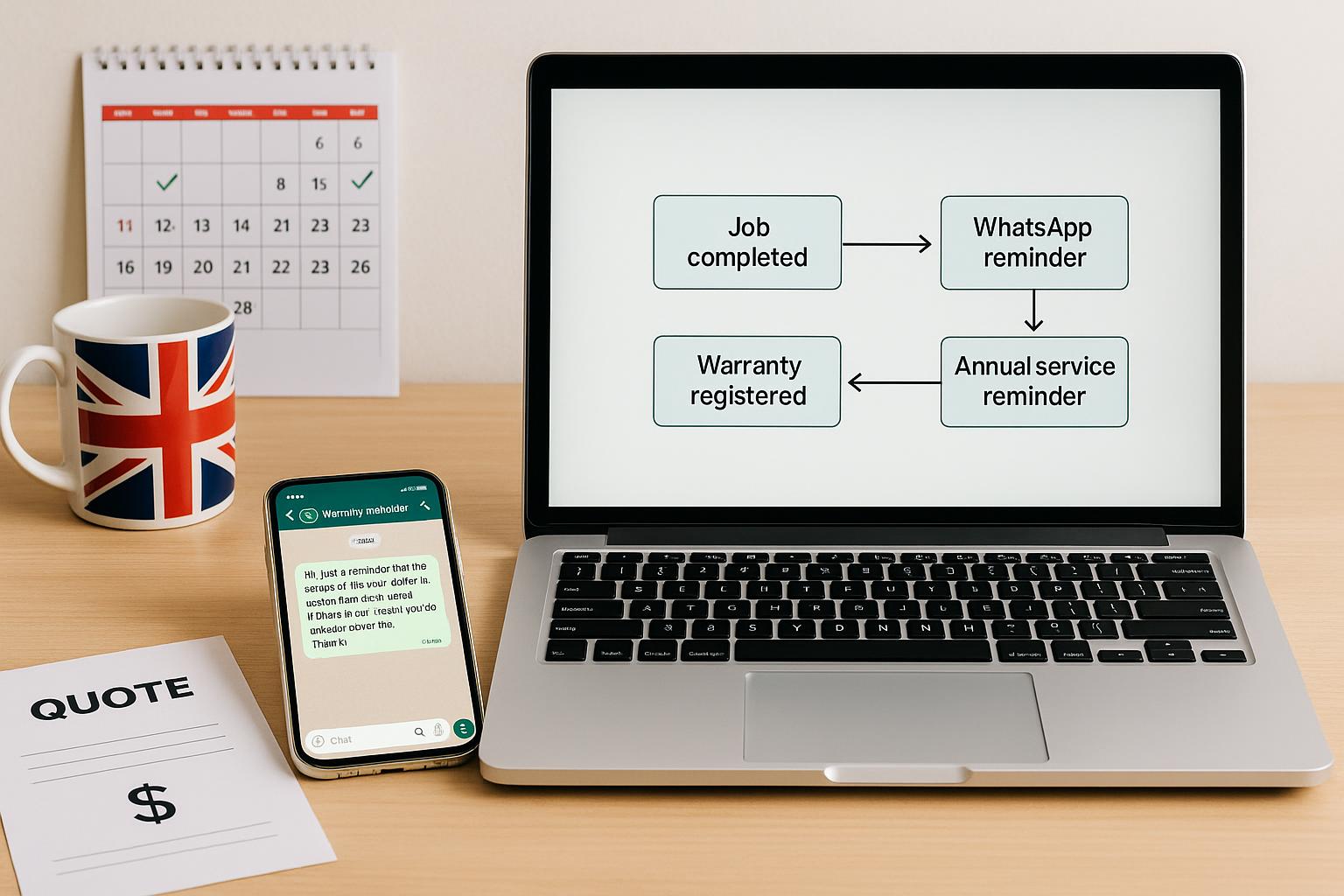
Set up WhatsApp warranty activation reminders that turn into annual service work
Set up WhatsApp warranty activation reminders that turn into annual service work Category: Tools, Materials & Tech • Niche: WhatsApp Business, Ser...

Voice notes to quotes: the fastest way for trades to get quotes out from your phone
Voice notes to quotes: the fastest way for trades to get quotes out from your phone Category: Tools, Materials & Tech • Niche: quoting, dictation,...
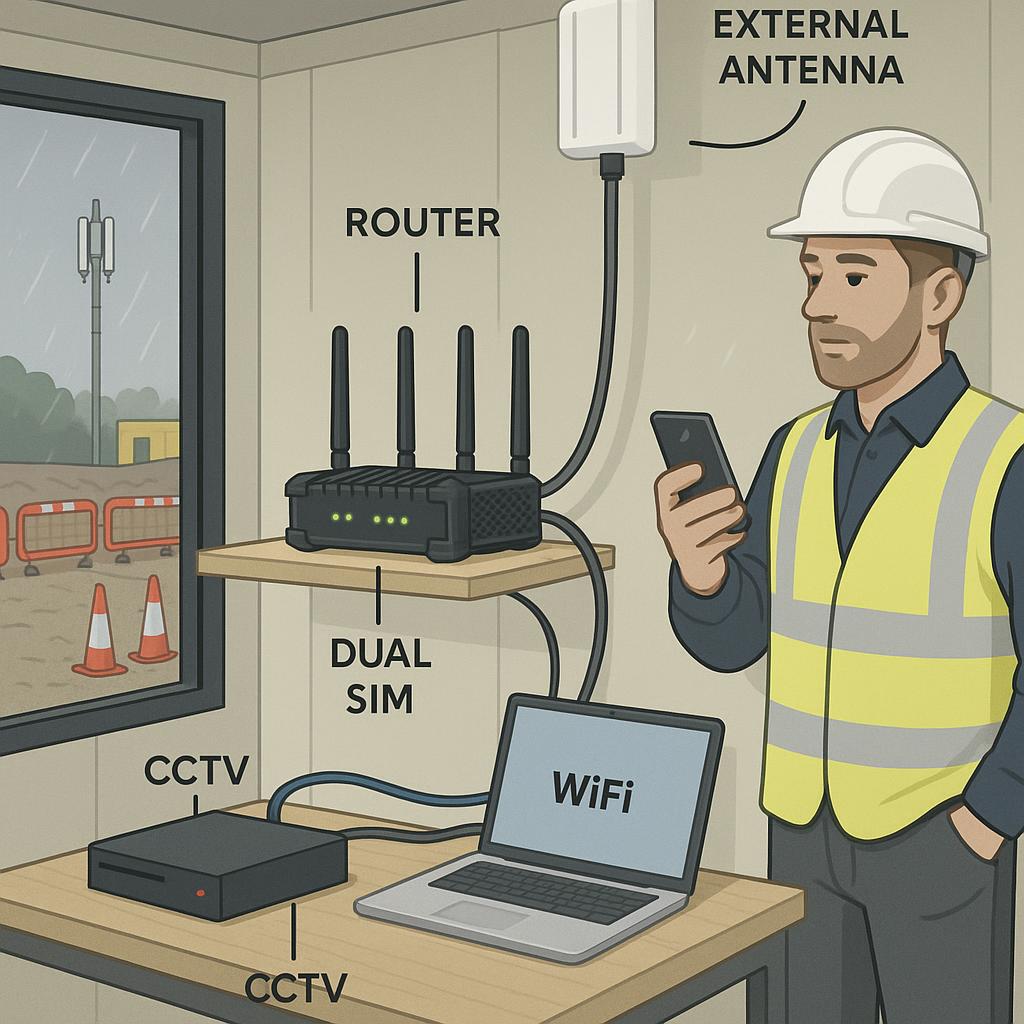
Construction site internet: 4G/5G router, external antenna and static IP setup that actually works
Construction site internet: 4G/5G router, external antenna and static IP setup that actually works Category: Tools, Materials & Tech • Niche: conn...
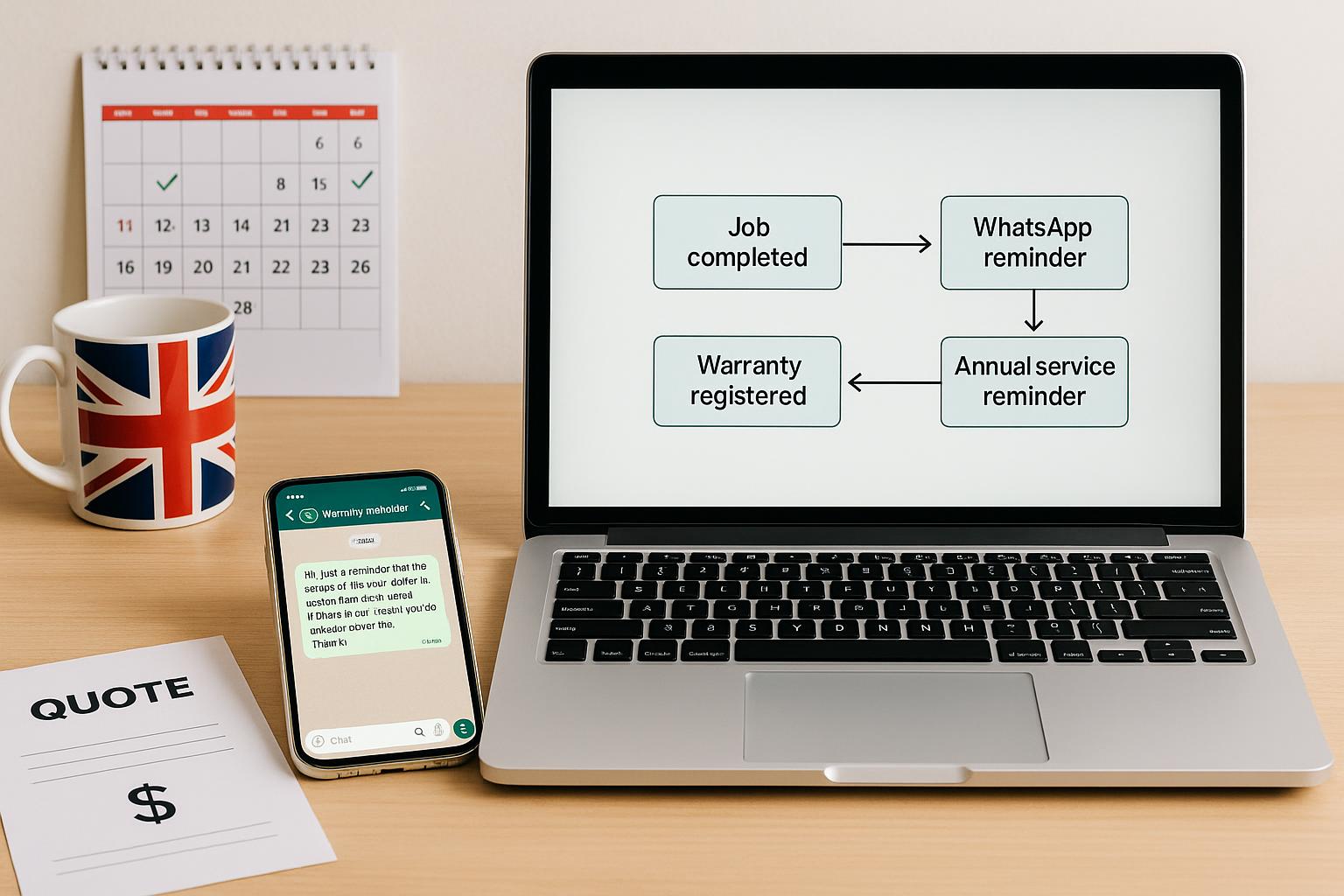
Set up WhatsApp warranty activation reminders that turn into annual service work
Set up WhatsApp warranty activation reminders that turn into annual service work Category: Tools, Materials & Tech • Niche: WhatsApp Business, Ser...